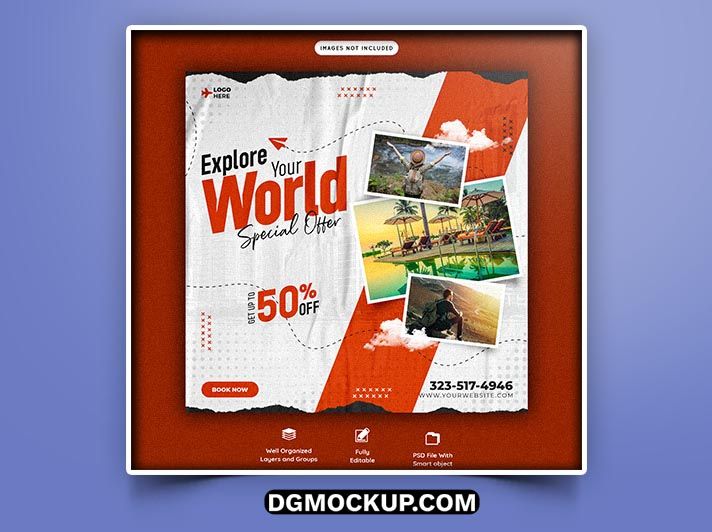Travel and Tourism Social Media Banner PSD Template is a professionally designed creative post that helps you promote Travel Design Templates, deals, holiday packages, and destination content in a modern style. The layout starts with a Logo Mockup placeholder at the top, followed by a unique arrow-line design connected with dot icons, representing travel routes or destinations. Ads Web Banners The bold headline “Explore Your World” is styled in black and orange for strong visibility. This editable Free PSD Mockup is ideal for anyone working on Social Media mockup designs, advertisement design, or digital tourism promotions. You can Also Download Free Business Cards.
Related Posts:
- Travel & Tourism Instagram Post Free PSD Templates
- Tour and Travel Agency Holiday Advertising Banner Free PSD
- Travel and Tourism Car Social Media Post Free PSD Template
- Travel and Tourism Square Banner Social Media Post PSD Template Free
- Travel and Tourism Facebook Cover Web Banner Customizable PSD Template Free
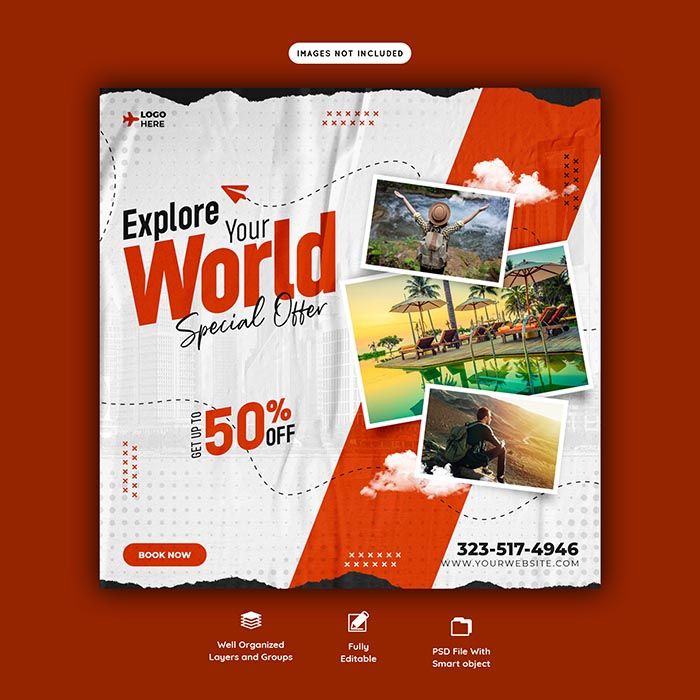
Highlighting a “Get Up to 50% Off” special offer, the Instagram Stories Template features three creatively framed photo areas—perfect for showcasing travel destinations, friends’ group photos, or scenic shots. One large frame is centered while two smaller frames sit above and below for a balanced visual effect. You can easily insert your travel agency’s contact number, website, and customize all text and images. This file is perfect for a Flyer Template, Poster Mockup, or even a Brochure Mockup related to travel and adventure businesses. You Can Also Download a Free 2025 Design Template.
Key Features:
- High-resolution and fully editable PSD file
- Creative travel-themed design with modern layout
- Three custom photo frames to showcase destinations
- Bold typography for titles and discounts
- Includes space for logo, website, and contact number
How to Use:
- Download the PSD file from the link below.
- Open it in Adobe Photoshop.
- Double-click smart object layers to replace images.
- Edit the text to match your travel deal or promotion.
- Save and export the final design for social media platforms.
NO Password | Enjoy -Free Downloads | Only at WWW.DGMOCKUP.com