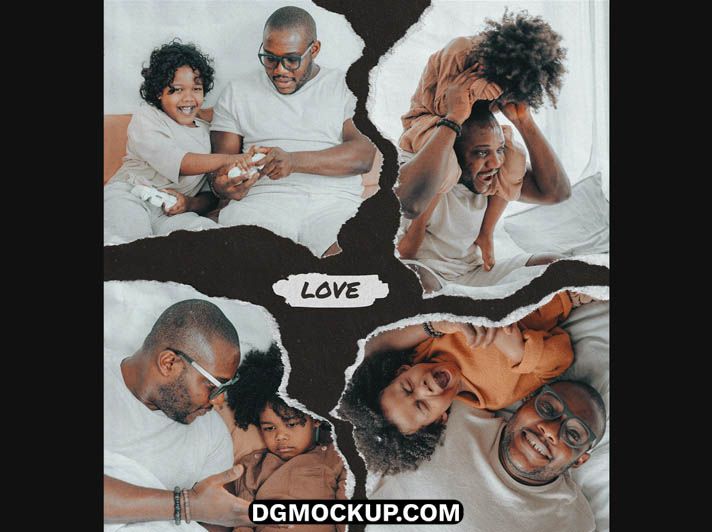Give Torn Paper Photo Frame Collage Free PSD Mockup your photos a trendy, creative twist with the Torn Paper Photo Frame Collage Free PSD Mockup — a stylish design perfect for showcasing memories with a raw, artistic edge. This Collage Frame mockup combines the charm of ripped paper textures with modern collage aesthetics, making it ideal for Photo Frame Mockup photographers, designers, influencers, and digital artists who want to present their visuals in a bold and eye-catching way. The high-resolution PSD file features Smart Object wedding album PSD layers, allowing for quick and easy customization of your images. You can Also Download Free Business Cards.
The Torn Paper Photo Frame Collage Free PSD Mockup can easily insert your photos and achieve a realistic torn-paper look with natural shadows and textures. You can also fully customize the background and paper color to match your Magazine Mockup creative vision, whether you’re designing a scrapbook-style collage, a fashion post, or a travel memory board. Perfect for both social media and print designs, this mockup adds a handcrafted, editorial feel Free PSD Mockup to your work. Download today and turn your favorite photos into a beautifully torn, textured collage that captures emotion and artistry in every detail. You Can Also Download a Free 2025 Design Template.
Key Features
- A trendy and creative collage with a realistic torn paper frame effect
- Features a raw, artistic edge perfect for modern and edgy designs
- High-resolution PSD for a sharp, detailed, and professional look
- Fully layered with smart objects for easy, drag-and-drop customization
- Ideal for scrapbooks, fashion posts, and creative travel memory boards
Why Choose This Template?
- Give your photo presentations a unique, handcrafted, and editorial feel
- A more artistic and eye-catching alternative to a standard photo grid
- Save time and effort on creating a complex torn paper effect from scratch
- Completely free for both personal and commercial projects
How to Use
- Open the PSD file in Adobe Photoshop.
- Find the smart object layers for each of the torn paper photo frames.
- Double-click a thumbnail, place your chosen photo inside the frame, and save.
- Repeat this process for all the photos you want to feature in your collage.
- Your images will automatically appear with the realistic torn paper edges and shadows.
- You can adjust the background color or texture to complete your design.
Mockup Details
- File Format: PSD (Adobe Photoshop)
- Open File Size: 90 MB
- Compressed File Size: 32 MB
- Dimensions: 3000 px × 3170 px
- Resolution: 300 DPI
- Layers: 8 fully editable layers