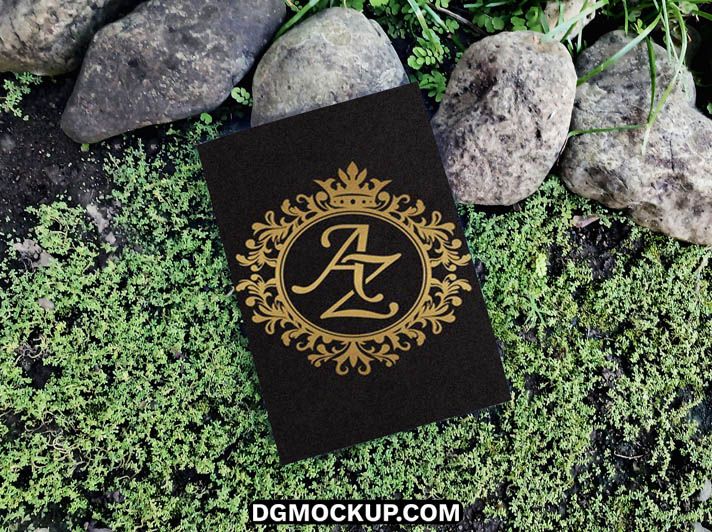The Royal & Luxury Gold Logo on Poster Mockup Free PSD is an elegant and premium-quality mockup designed to showcase your branding with a touch Social Media mockups of sophistication and class. This mockup features a realistic poster presentation with a luxurious gold foil logo effect, perfect for highlighting brand identities that Poster Mockup require a royal and prestigious look. The PSD file comes with fully editable smart object layers, allowing you to easily replace the sample logo Flyer Template with your own design in just a few clicks, while preserving the stunning gold texture and embossed style. You can Also Download Free Business Cards.
Related Posts
- A4 Flyer Free Editable PSD Mockups
- A4 Poster Flyer Mockup with Pencil PSD
- Free Cleaning Services Flyer Template Vector A4 Size
- A4 Flyer Perspective Floating Paper PSD Mockup Free
- Free PSD A4 Flyer Mockup with Blue Color and Stone Podium
With its Royal & Luxury Gold Logo on Poster Mockup Free PSD high-resolution quality and photorealistic finish, this mockup is ideal for luxury brands, fashion houses, jewelry businesses, or high-end restaurants. The Logo Template gold detailing creates a striking contrast against the poster background, making your logo stand out with brilliance and refinement. Whether you are preparing a client presentation, promotional Product Mockups material, or a portfolio showcase, this mockup adds instant glamour and professionalism to your designs. Download today and give Free PSD Mockup your brand identity the luxurious brochure mockup spotlight it deserves. You Can Also Download a Free 2025 Design Template.
Key Features
- Elegant mockup with a luxurious gold foil logo effect on a poster
- Creates a royal and prestigious look for high-end branding
- High-resolution PSD with realistic gold textures and lighting
- Easy to use with a smart object layer for your own logo design
- Perfect for luxury brands, fashion, jewelry, and corporate identity
Why Choose This Template?
- Instantly transform your flat logo into a sophisticated gold emblem
- Create a premium and impactful presentation for your brand identity
- Save time and effort creating a complex foil and emboss effect from scratch
- Completely free for both personal and commercial projects
How to Use
- Open the PSD file in Adobe Photoshop.
- Find the smart object layer, usually labeled “Your Logo.”
- Double-click the thumbnail, place your transparent logo in the new window, and save.
- The gold foil and embossed effect will be automatically applied to your logo.
- You can customize the color of the poster background to match your brand.
- Save the final image as a high-quality JPG for your showcase.
Mockup Details
- File Format: PSD (Adobe Photoshop)
- Open File Size: 97 MB
- Compressed File Size: 40 MB
- Dimensions: 3000 px × 2000 px
- Resolution: 300 DPI
- Layers: 8 fully editable layers