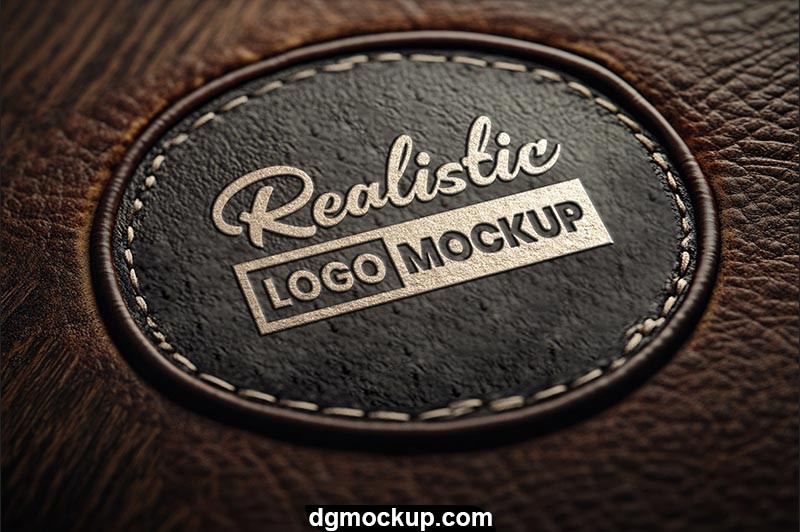Showcase your Logo Mockup Design with a Realistic Leather Logo Photoshop Mockup Free using this Free PSD Mockup. Perfect for branding, corporate identity, and luxury designs, this Product Mockups gives your logo a High-Quality Embossed Leather Look for a premium presentation. You Can Also Download Free 2025 Design Template
Mockup Features:
- Fully Editable PSD File – Customize text, logo, and effects easily.
- Realistic Leather Texture – High-quality details for a professional look.
- Smart Object Layers – Just drag and drop your logo.
- High-Resolution Design – 3000 x 2000 px, 300 DPI.
- Dark & Light Variations – Choose the leather tone that fits your brand.
How to Use :
- Download the PSD file from the link below.
- Open in Adobe Photoshop and double-click the Smart Object layer.
- Insert your logo design and adjust the size.
- Save and close the Smart Object, and your realistic leather effect will be applied automatically.
- Export and share your final mockup!
Download File Details:
- File Type: PSD (Adobe Photoshop)
- Download Format: ZIP
- File Size: [Mention Size]
- Resolution: 300 DPI
- Dimension: 3000 x 2000 px
- License: Free for personal and commercial use
Why Download from DGMockup.com?
- 100% Free Mockups – No hidden costs.
- No Password Required – Instant file access.
- Google Drive Links – Secure and fast downloads.
- High-Quality & Professional Designs – Best for branding and presentations.
Related Posts:
- Golden Logo Realistic Free PSD Mockups
- Realistic Metallic 3D Logo Design Mockup PSD Free
- Modern Concrete Wall Panel Free Editable Mockups with 3D Logo
- Modern Black Brick Wall Panel Free Editable Mockups with 3D Logo
- Modern Stone Wall Panel Mockup with 3D Logo Free PSD Download
⭐ Subscribe to Our YouTube Channel!
NO Password | Enjoy -Free Downloads | Only at WWW.DGMOCKUP.com