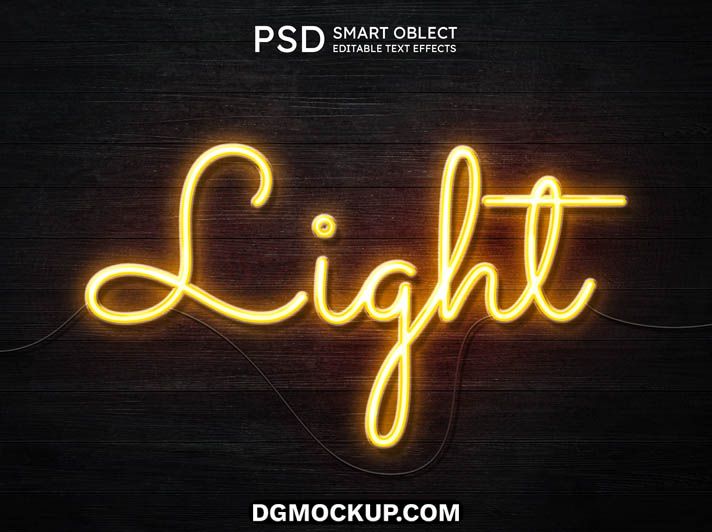The Realistic Glowing Yellow Neon Sign Text Effect on Wall Free PSD is a striking and professional resource designed to give your 3D Text Effect text or logo designs a vibrant neon glow with a rustic touch. Featuring a bright yellow neon effect placed against a textured wooden wall background, this Free PSD Mockup creates a perfect balance between modern nightlife vibes and natural aesthetics. The PSD file comes with editable smart object layers, making it Social Media Designs extremely easy to insert your own text, quotes, or branding elements and instantly achieve a glowing neon sign effect. You Can Also Download Free Product Mockups.
Related Posts
Free Movie Night Poster Instagram Editable Photoshop PSD Template
Super King Hero 3D Text Effect Premium Quality PSD Template
Theater Effect Stage Text 3D PSD Template Free Download
Movie Frame Mockup Editable Photoshop PSD Template
Its Realistic Glowing Yellow Neon Sign Text Effect on Wall Free PSD high-resolution quality ensures that your final results look sharp and realistic, whether used for posters, social media banners, advertisements, or event promotions. The Poster Mockup effect is enhanced with subtle shadows and reflections on Advertisement Design the wooden surface, making your design appear three-dimensional and visually engaging. This free text effect is especially useful Text Style for bars, cafés, or creative branding projects that want to stand out with a bold and trendy presentation. Download today and bring your designs to life with a luminous, eye-catching style. You Can Also Download a Free 2025 Design Template.
Key Features
- Realistic glowing yellow neon sign text effect
- Features a high-quality textured wooden wall background for a rustic feel
- High-resolution PSD for sharp and professional results
- Easy to use with a smart object layer for your text or logo
- Perfect for bars, cafes, music events, and creative branding
Why Choose This Template?
- Instantly create a vibrant and eye-catching neon sign look
- A professional way to present logos, quotes, or event titles
- Save time creating a complex lighting and texture effect from scratch
- Completely free for both personal and commercial projects
How to Use
- Open the PSD file in Adobe Photoshop.
- Find the smart object layer, usually labeled “Your Text.”
- Double-click the thumbnail, type your text or place your logo, and save.
- The glowing neon effect will be automatically applied to your design.
- The wood wall background and lighting effects are pre-set for a realistic scene.
- You can adjust the color of the glow through the provided adjustment layers.
Mockup Details
- File Format: PSD (Adobe Photoshop)
- Open File Size: 94 MB
- Compressed File Size: 44 MB
- Dimensions: 5000 px × 3334 px
- Resolution: 300 DPI
- Layers: 8 fully editable layers