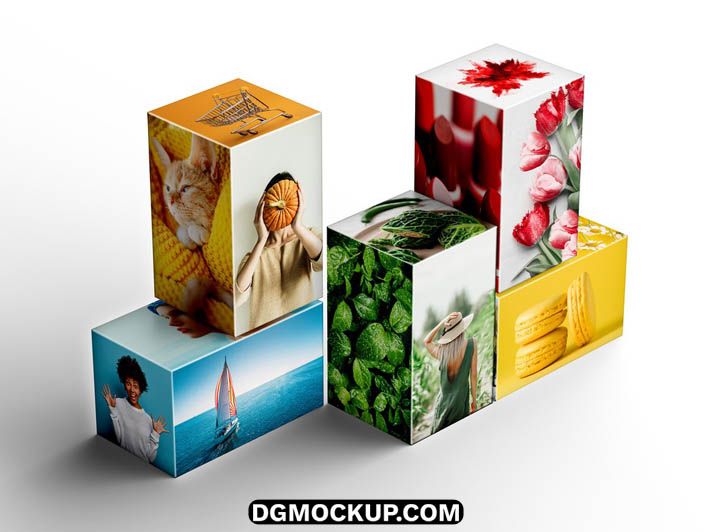Showcase Photorealistic 3D Display Blocks Mockup for Advertising Free PSD your branding, packaging, or product designs in a realistic and stylish way with This premium-quality mockup features multiple 3D geometric blocks Collage Frame arranged in an elegant composition, perfect for presenting your logo, artwork, or marketing visuals Photo Frame Mockup in a modern and professional setup. Designed with attention to detail, it provides lifelike shadows, soft lighting, and customizable layers that allow for effortless editing in Adobe Photoshop. You can Also Download Free Business Cards.
You Photorealistic 3D Display Blocks Mockup for Advertising Free PSD can change background colors, textures, and block designs easily using Smart Objects. Whether you’re creating social media ads, website banners, or client presentations, this Free PSD Mockup gives your projects a polished and high-end look. Ideal for advertising agencies, graphic designers, and brand marketers, it helps you visualize concepts with depth and realism. Download this free PSD mockup and elevate your creative showcase with stunning clarity and professional aesthetics — all while keeping your workflow fast, simple, and effective. You Can Also Download a Free 2025 Design Template.
Key Features
- A photorealistic mockup with multiple 3D geometric display blocks
- An elegant and modern composition for professional advertising showcases
- High-resolution PSD with lifelike shadows and soft, realistic lighting
- Easy to use with smart object layers for each individual block
- Perfect for branding, product display, and marketing visuals
Why Choose This Template?
- Create a high-end and stylish presentation for your brand or products
- A versatile mockup for a wide range of advertising and design projects
- Save time and money on creating custom 3D scenes and product renders
- Completely free for both personal and commercial use
How to Use
- Open the PSD file in Adobe Photoshop.
- Find the smart object layers for each of the 3D blocks in the scene.
- Double-click a thumbnail, place your logo or design inside the new window, and save.
- Repeat the process for any other blocks you wish to customize.
- Your designs will be realistically applied with the correct perspective and texture.
- Use the provided adjustment layers to change the background color or modify shadows.
Mockup Details
- File Format: PSD (Adobe Photoshop)
- Open File Size: 144 MB
- Compressed File Size: 53 MB
- Dimensions: 4000 px × 2780 px
- Resolution: 300 DPI
- Layers: 8 fully editable layers