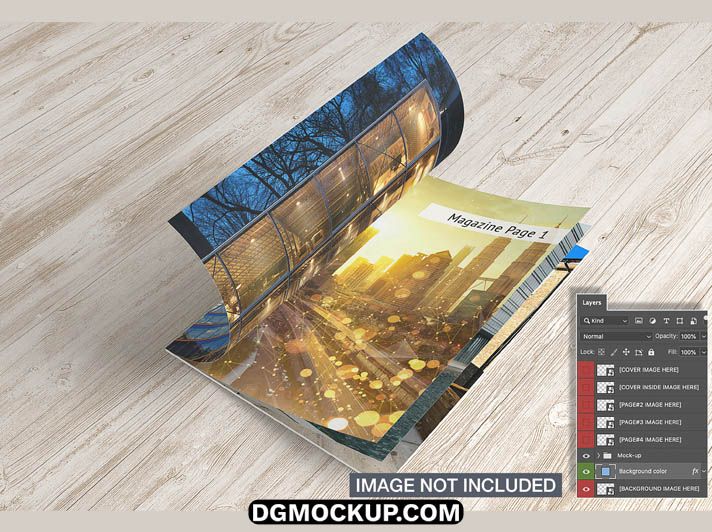The Open Magazine Mockup with Turning Page Free PSD is a premium-quality design resource that lets you showcase your magazine layouts, editorial Magazine Mockup designs, advertisements, or portfolio spreads in a highly realistic and dynamic way. Featuring an open magazine with a page being turned, this mockup adds a sense of motion and interactivity to your presentation, making your Brochures Mockup designs look engaging and lifelike. The PSD file is fully editable with flyer templates well-organized layers and smart objects, allowing you to easily insert your own artwork with just a few clicks. You can Also Download Free Business Cards.
Related Posts
- Poster Brochure Realistic Photoshop Mockup Free Download
- Beauty Brochure Cover Free Editable Mockups
- Travel Brochure Flyer Free PSD Template
- Salon Brochure Free Vector Template
- Free PSD A5 Brochure Mockup
You can Open Magazine Mockup with Turning Page Free PSD customize every detail, including background colors, shadows, and lighting, to match your branding style. The turning page effect not only highlights Poster mockups multiple page designs at once but also adds a professional storytelling element to your showcase. Perfect for designers, publishers, and marketers, this mockup is ideal for Social Media mockups presenting fashion magazines, product catalogs, or branding books. The high-resolution quality ensures your designs remain crisp and clear, even Product Mockups in close-up views. Download now and make your work stand out. You Can Also Download a Free 2025 Design Template.
Key Features
- Realistic open magazine mockup with a dynamic page-turning effect
- High-resolution PSD for sharp, photorealistic presentations
- Features smart object layers for easy placement of your page designs
- Fully customizable background, lighting, and shadow effects
- Perfect for editorial layouts, product catalogs, and portfolio showcases
Why Choose This Template?
- Bring your static page designs to life with a realistic sense of motion
- Create a professional and engaging presentation for clients or your portfolio
- Save time and money on custom product photography and styling
- Completely free for both personal and commercial projects
How to Use
- Open the PSD file in Adobe Photoshop.
- Find the smart object layers for the magazine pages, labeled “Your Design.”
- Double-click a thumbnail, place your page design in the new window, and save.
- Repeat for the other visible pages to complete the spread.
- Your designs will automatically appear on the mockup with realistic effects.
- Use the adjustment layers to change the background color or shadow intensity.
Mockup Details
- File Format: PSD (Adobe Photoshop)
- Open File Size: 124 MB
- Compressed File Size: 40 MB
- Dimensions: 3000 px × 2000 px
- Resolution: 300 DPI
- Layers: 8 fully editable layers