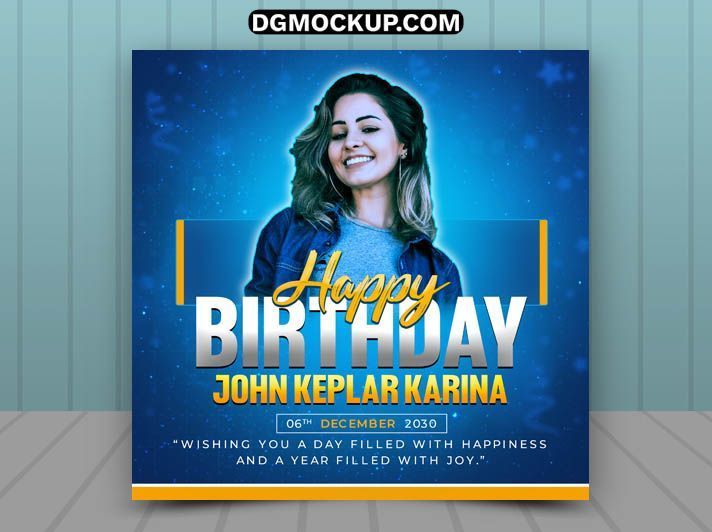Celebrate in Modern & Stylish Birthday Social Media Post Template style with this Modern & Stylish Birthday Social Media Post Template, perfect for making your birthday greetings stand out across Instagram, Facebook, and WhatsApp. Designed with a sleek and trendy aesthetic, this PSD invitation PSD template features vibrant colors, elegant typography, and party-themed graphic elements like balloons, confetti, and cake icons. Whether flyer templates it’s for a friend, family member, influencer, or brand, this Social Media Mockup template is fully customizable in Adobe Photoshop. You can Also Download Free Business Cards.
Related Posts
- Digital Happy Birthday Celebration Banner, Instagram Post PSD Template
- Happy Birthday Invitation Poster with Colorful Celebration Free PSD
- Happy Birthday Celebration Social Media Post Template Free PSD
- Happy Birthday & Anniversary Celebration Free PSD Template
- Happy Birthday Celebration with Balloon Free PSD Template
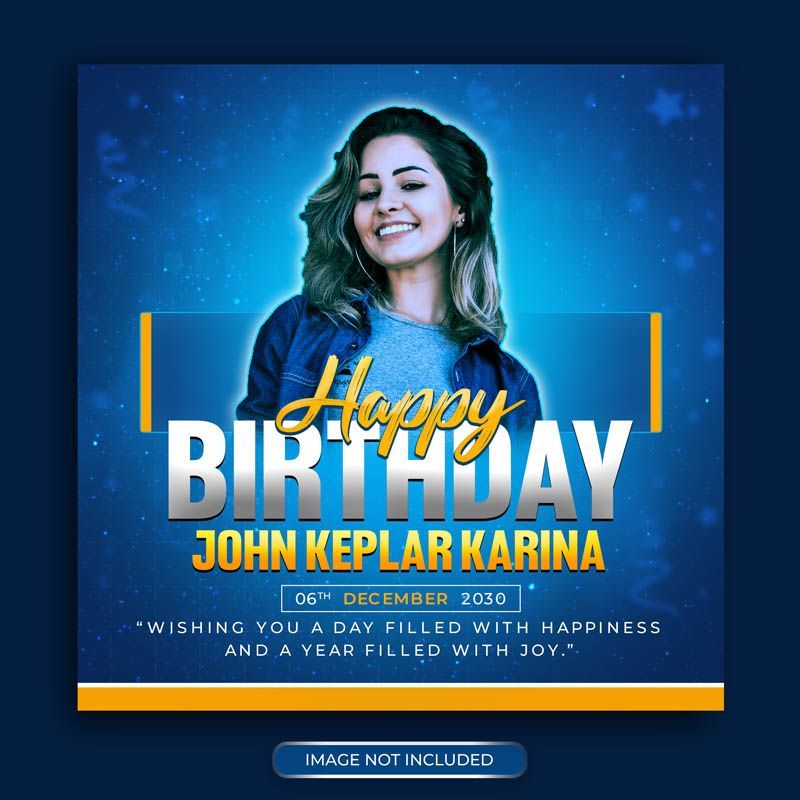 You Modern & Stylish Birthday Social Media Post Template can quickly edit names, ages, dates, or personalized messages using smart object layers. Ideal for birthday invitations, shoutouts, or event announcements, the Festival Design Templates layout is optimized for social media platforms and mobile viewing. Its professional design ensures your post looks clean, polished, and festive, making it suitable for both personal and Birthday promotional use. If you’re searching for a free birthday PSD template or a modern birthday flyer design, this template offers everything you need to make a strong impression. You Can Also Download a Free 2025 Design Template.
You Modern & Stylish Birthday Social Media Post Template can quickly edit names, ages, dates, or personalized messages using smart object layers. Ideal for birthday invitations, shoutouts, or event announcements, the Festival Design Templates layout is optimized for social media platforms and mobile viewing. Its professional design ensures your post looks clean, polished, and festive, making it suitable for both personal and Birthday promotional use. If you’re searching for a free birthday PSD template or a modern birthday flyer design, this template offers everything you need to make a strong impression. You Can Also Download a Free 2025 Design Template.
Key Features
- Sleek, modern, and stylish design aesthetic
- Includes festive graphics like balloons, confetti, and cake icons
- High-resolution 2000x2000px square format ideal for social media
- Fully editable text, colors, and elements in a layered PSD file
- Easy customization with user-friendly smart object layers
Why Choose This Template?
- Make every birthday post look creative and professional
- Save time and effort with a high-quality, ready-to-use template
- Perfect for personal shoutouts, brand promotions, or event invites
- Completely free to download and use for any project
How to Use
- Open the PSD file in Adobe Photoshop.
- Use the Text Tool (T) to personalize the name, age, and birthday message.
- If a photo placement is included, double-click the smart object to add your image.
- Adjust the colors of the background or graphic elements to your preference.
- Save the final image as a JPG or PNG to share on your social media.
Mockup Details
- File Format: PSD (Adobe Photoshop)
- Open File Size: 54 MB
- Compressed File Size: 15 MB
- Dimensions: 2000 px × 2000 px
- Resolution: 300 DPI
- Layers: 8 fully editable layers