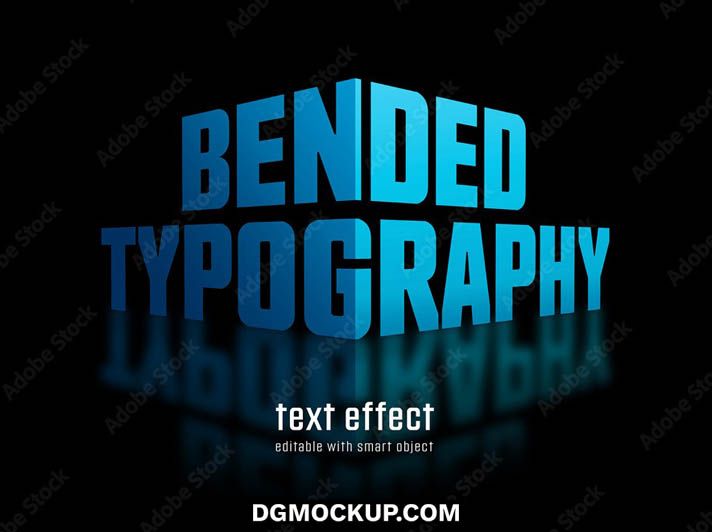Add depth, creativity, and Modern 3D Bended Typography Text Effect Free PSD a futuristic twist to your typography with the Modern 3D Bended Typography Text Effect Free PSD. This stylish mockup gives your text a smooth, curved 3D appearance that adds motion and dimension — perfect Free PSD Mockup for branding projects, posters, social media graphics, titles, and creative advertisements. The realistic shadows, highlights, and bend effects make your words look dynamic 3D Text Effect and eye-catching, ideal for modern designs that demand attention. The high-quality PSD file is fully layered and includes Smart Object layers. You Can Also Download Free Product Mockups.
You can Modern 3D Bended Typography Text Effect Free PSD easily insert your text or logo, adjust the angle, and customize colors and lighting to match your brand’s aesthetic. Whether you’re a graphic designer, digital artist, or content creator, this mockup provides a sleek and professional Text Style way to make your typography stand out. It’s perfect for both print and digital use, offering crisp details and a polished 3D finish. Download today and elevate your text into a bold, flowing Poster Mockup masterpiece that combines style, depth, and innovation. You Can Also Download a Free 2025 Design Template.
Key Features
- A modern 3D text effect with a smooth, bended or curved appearance
- Adds a dynamic sense of motion and dimension to your typography
- High-resolution PSD for sharp, polished, and futuristic results
- Easy to use with a smart object layer for your own custom text or logo
- Perfect for branding, posters, social media graphics, and creative titles
Why Choose This Template?
- Instantly create a unique and eye-catching look for your typography
- A versatile style that adds a modern and sophisticated touch to any project
- Save time and effort in creating complex 3D text effects from scratch
- Completely free for both personal and commercial use
How to Use
- Open the PSD file in Adobe Photoshop.
- Find the smart object layer, usually labeled “Your Text Here.”
- Double-click the thumbnail to open the text editor window.
- Type your desired text, change the font, and adjust the size.
- Save and close the smart object window. The bended 3D effect will be applied automatically.
- Use the provided adjustment layers to customize the colors, shadows, and highlights.
Mockup Details
- File Format: PSD (Adobe Photoshop)
- Open File Size: 38 MB
- Compressed File Size: 5 MB
- Dimensions: 5000 px × 3475 px
- Resolution: 300 DPI
- Layers: 8 fully editable layers