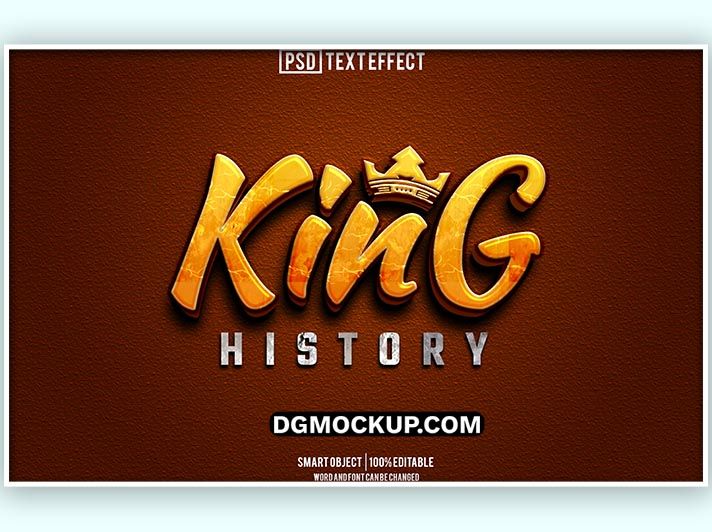Enhance your design projects with this King 3D Text Effect Font Editable Typography Free PSD Template a powerful, bold, and royalty-inspired Text Style crafted to grab attention. Whether you’re creating logos, posters, banners, gaming titles, or branding visuals, this Free PSD Mockup gives your typography a professional 3D appearance with ease. Designed with Smart Object layers, this effect allows you to apply your text instantly and maintain full control over colors, lighting, and shadow for a stunning visual outcome. You Can Also Download Free Business Cards
With editable fonts and layered PSD structure, this template is perfect for designers seeking an impactful look without hours of manual work. Ideal for both print and digital media, the King 3D Text Effect is versatile, high-resolution, and fully customizable to suit your creative direction. You Can Also Download Free 2025 Design Template
Features:
Fully editable PSD template
High-resolution (3000 x 2000 px at 300 DPI)
Realistic 3D text style
Easy customization with Smart Object layers
Editable font, color, and background
Well-organized folders and layers
Suitable for banners, posters, headers, titles, branding, and social media graphics
How to Use:
Open the PSD file in Adobe Photoshop
Double-click the Smart Object layer
Replace the placeholder text with your own
Save and close the Smart Object
Your 3D effect will be automatically applied
Download File Details:
File Type: PSD
File Size: 28.6 MB
Dimensions: 3000 x 2000 pixels
DPI: 300
Compatibility: Adobe Photoshop CC 2018 or later
Advantages of Using DGMockup.com
100% Free downloads without sign-up
No password-protected files
Google Drive high-speed download links
Professionally designed mockups and templates
Regular updates with trending resources
Watch How to Use PSD Files on YouTube:
👉 Click here to watch the Tutorial
Related Posts:
- Queen Editable PSD 3D Text Effect Free Download
- Legend Editable 3D Text Effect Free PSD Template
- Water 3D Text Effect High-Quality PSD for Designers
- Super King Hero 3D Text Effect Premium Quality PSD Template
- Trend Doom Green and Gold Futuristic 3D Text Effect PSD Mockup
⭐ Subscribe to Our YouTube Channel!
NO Password | Enjoy -Free Downloads | Only at WWW.DGMOCKUP.com