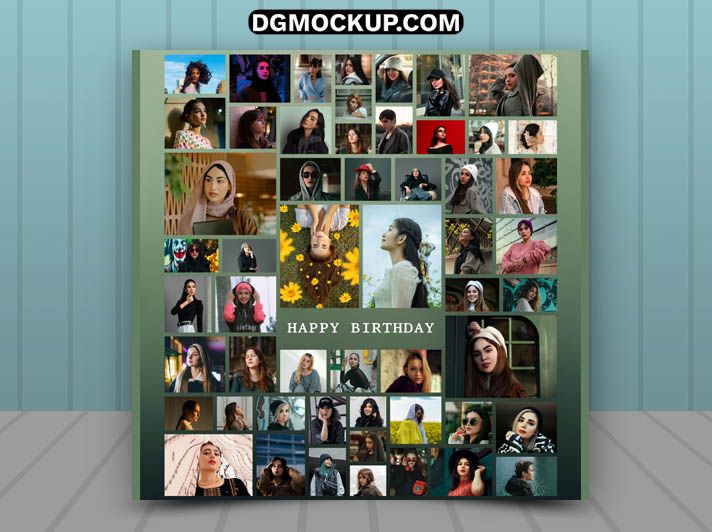Celebrate Happy Birthday Aesthetic Photo Collage Template Free PSD special moments in a stylish and creative way with this Happy Birthday Aesthetic Photo Collage Template Free PSD. Perfectly designed Collage Photo Frame for those who want to make someone’s day extra memorable, this free PSD template offers a modern, clean layout with space for Free PSD Template multiple images that showcase memories beautifully. Whether you’re making a photo collage birthday post for Instagram, Facebook, or printing a custom card, this collage frame works for all. You Can Also Download Free Wedding Album Psd
Related Posts
- 19 Photo Customized Photo Collage Frame Free PSD Download
- 10 Grid Customized Photo Collage Frame Free PSD Template
- Free School Photo Collage Frame PSD Template 14 Photos
- Kids Photo Collage Grid Set Frame Free PSD Template
- Family Photo Collage Template PSD Free Download
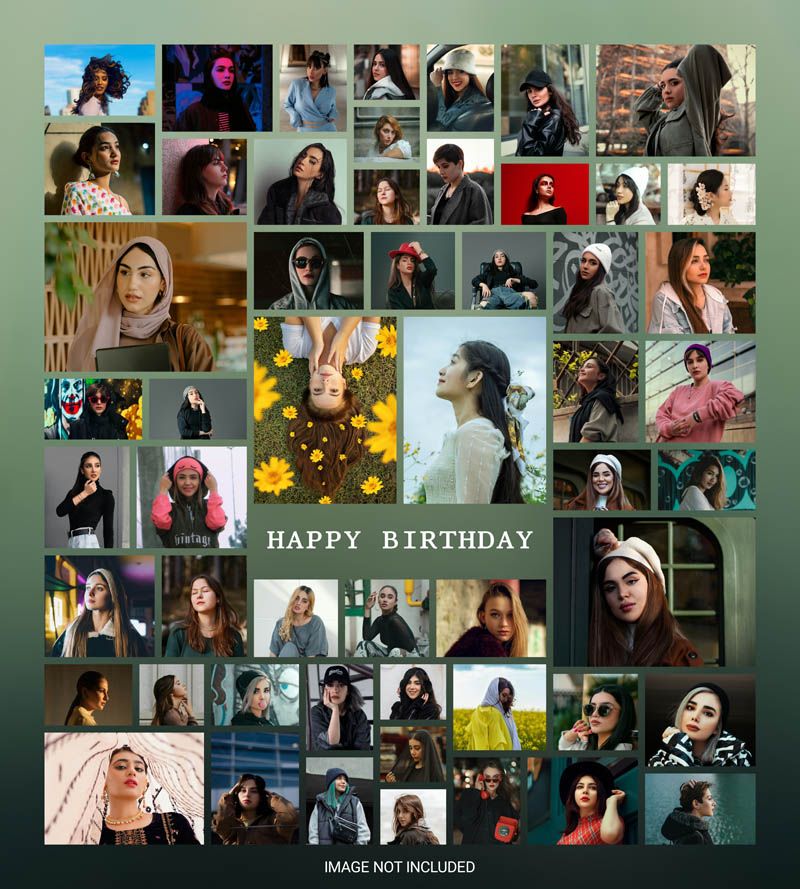 With Happy Birthday Aesthetic Photo Collage Template Free PSD a fully editable Photoshop file, you can customize colors, add text, and rearrange photo slots easily to match your design needs. The elegant design paired birthday designs with an aesthetic background gives it a premium feel, making your greeting look both professional and heartfelt. Ideal for graphic designers, social media creators, or even beginners, this free birthday collage template is simple to use Frame template and delivers stunning results without much social media post effort. Just drag and drop your images into the smart objects and export your final artwork in high quality. You Can Also Download a Free 2025 Design Template.
With Happy Birthday Aesthetic Photo Collage Template Free PSD a fully editable Photoshop file, you can customize colors, add text, and rearrange photo slots easily to match your design needs. The elegant design paired birthday designs with an aesthetic background gives it a premium feel, making your greeting look both professional and heartfelt. Ideal for graphic designers, social media creators, or even beginners, this free birthday collage template is simple to use Frame template and delivers stunning results without much social media post effort. Just drag and drop your images into the smart objects and export your final artwork in high quality. You Can Also Download a Free 2025 Design Template.
Key Features
- Modern and aesthetic layout with multiple photo slots
- Easy to edit using Smart Objects in Photoshop
- Ultra high-resolution (9000x10000px) for top-quality prints
- Fully customizable colors, text, and photo arrangements
- Perfect for social media posts and printable cards
Why Choose This Template?
- Create a beautiful, heartfelt gift in minutes
- Achieve a professional and stylish look effortlessly
- Completely free for both personal and commercial projects
- High-resolution design ensures stunning results
How to Use
- Open the PSD file in Adobe Photoshop
- Double-click on a Smart Object layer for a photo slot.
- Place your image in the new window, save, and close it.
- Repeat the process for all photo slots.
- Use the Text Tool to edit the birthday messages.
- Save and export as a JPG for web or PDF for print.
Mockup Details
- File Format: PSD (Adobe Photoshop)
- Open File Size: 89 MB
- Compressed File Size: 14 MB
- Dimensions: 9000 px × 10000 px
- Resolution: 300 DPI
- Layers: 8 fully editable layers