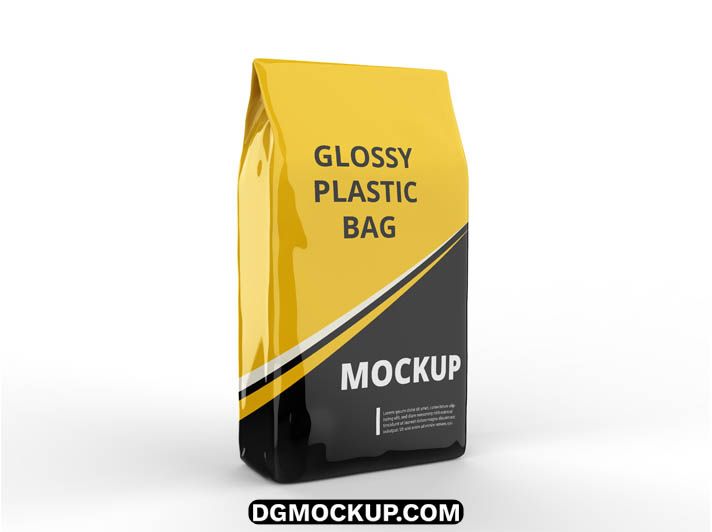The Glossy Plastic Pouch & Bag Free PSD Mockup File is a highly versatile and professional design resource created for packaging designers, Product Mockups manufacturers, and branding specialists who want to showcase their pouch or bag designs in a realistic and polished way. This free PSD mockup features a glossy finish that enhances the premium look Free PSD Mockup of any packaging design, making it suitable for products like snacks, coffee, spices, pet food, or cosmetics. With fully editable smart object layers, you can easily insert your own branding or artwork with just a few clicks. You can Also Download Free Business Cards.
Related Posts
- Isolated PSD Paper Box with Pills Mockup Design 12715663
- Shopping Bag Realistic Photoshop Mockup PSD Free
- Stylish PSD Shopping Bag Branding Mockup Design
- Shopping Bag PSD Mockup Design Isolated
- Opened Paper Box & Pills PSD Mockup
The Glossy Plastic Pouch & Bag Free PSD Mockup File reflective glossy effect adds depth and highlights, making your design stand out with a modern and attractive appeal. The Bag Mockup is available in high resolution, ensuring crisp visuals that work perfectly for client presentations, portfolios, or e-commerce Box Mockup product listings. You can also customize the background, shadows, and pouch color to match your brand’s identity. Download advertisement design today to create professional, eye-catching, and Logo Mockup realistic packaging presentations that highlight your brand’s quality and style.
Key Features
- Realistic mockup of a glossy plastic pouch or bag
- High-resolution PSD with a premium and polished finish
- Easy to use with a smart object layer for your custom packaging design
- Customizable pouch color, background, and realistic shadows
- Perfect for food products, cosmetics, and other retail packaging
Why Choose This Template?
- Create a professional and attractive showcase for your packaging designs
- Ideal for your professional portfolio, client presentations, or online store
- Save valuable time and money on professional product photography
- Completely free for both personal and commercial projects
How to Use
- Open the PSD file in Adobe Photoshop.
- Find the smart object layer for the pouch, usually labeled “Your Design.”
- Double-click the thumbnail, place your packaging artwork inside, and save.
- Your design will be realistically applied with a glossy reflection effect.
- Use the dedicated color fill layers to change the color of the pouch or the background.
- Adjust the shadow and highlight layers to achieve the desired effect.
Mockup Details
- File Format: PSD (Adobe Photoshop)
- Open File Size: 12 MB
- Compressed File Size: 2 MB
- Dimensions: 3840 px × 2880 px
- Resolution: 300 DPI
- Layers: 8 fully editable layers