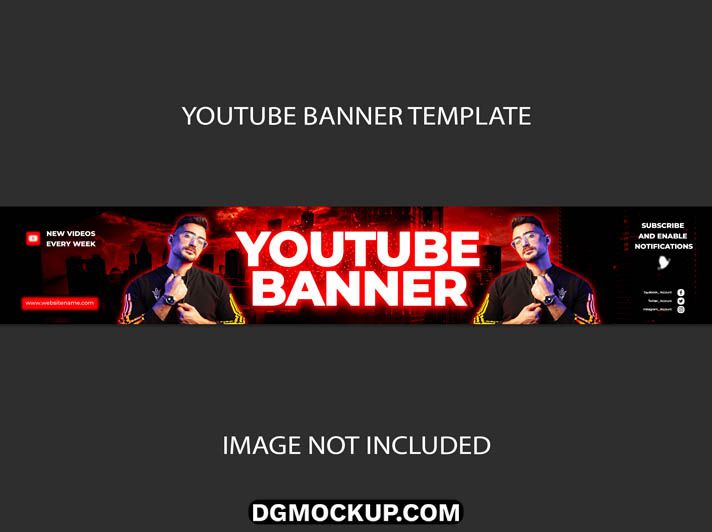The Gaming & Entertainment YouTube Channel Banner PSD Mockup is the perfect design resource for gamers, streamers, and content creators Ads web Banner who want to give their YouTube channel a bold, engaging, and professional look. This free PSD template is fully editable, allowing you to customize colors, text, images, and design elements to match your unique branding style. Designed YouTube Thumbnail with high resolution and precise dimensions optimized banner design for YouTube channel art, it ensures your banner will look sharp across all devices. You can Also Download Free Business Cards.
Related Posts
- YouTube Channel Thumbnail Video Review Web Banner Premium Free PSD
- Gaming Reviews YouTube Channel Thumbnail Free PSD Template
- Ramadan YouTube Channel Banners Free PSD Template
- YouTube Channel Video Thumbnail Free PSD Template
- Grow YouTube Channel Video Thumbnail Free PSD
The Gaming & Entertainment YouTube Channel Banner PSD Mockup includes dynamic graphics, energetic color schemes, and modern typography that capture the essence of gaming and entertainment, making your Invitation PSD channel instantly more attractive. With smart object layers, you can easily insert your own artwork or logo in just a few clicks without losing image quality. Perfect for eSports teams, gaming reviewers, or entertainment Social Media Mockups vloggers, this banner mockup helps create a strong visual identity that will set your Free PSD Mockup channel apart. Download today and make your channel stand out with style and impact. You Can Also Download a Free 2025 Design Template.
Key Features
- Bold and dynamic design for gaming and entertainment channels
- Features energetic color schemes and modern, sharp graphics
- Optimized dimensions to look great on desktop, mobile, and TV
- Fully layered PSD with easy-to-use smart objects for customization
- Perfect for gamers, streamers, and eSports teams
Why Choose This Template?
- Give your YouTube channel a professional and high-energy look
- Attract more subscribers and stand out in the gaming community
- Save time and effort on creating custom channel art from scratch
- Completely free for both personal and commercial use
How to Use
- Open the PSD file in Adobe Photoshop.
- Use the Text Tool (T) to add your channel name, tagline, or social media handles.
- Double-click the smart object layer to insert your logo or a custom graphic.
- Easily customize the background and element colors to match your brand.
- Save the final banner as a high-quality JPG or PNG and upload it to your YouTube channel.
Mockup Details
- File Format: PSD (Adobe Photoshop)
- Open File Size: 15 MB
- Compressed File Size: 7 MB
- Dimensions: 2560 px × 423 px
- Resolution: 300 DPI
- Layers: 8 fully editable layers