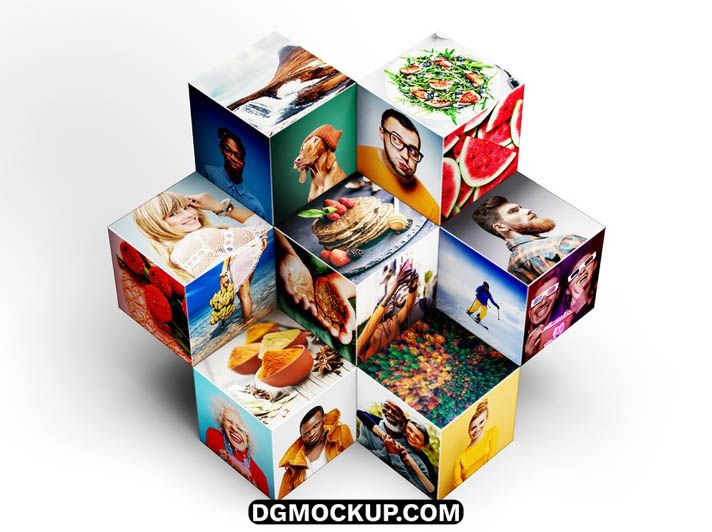Showcase Free Multipurpose 3D Photo Blocks Showcase PSD Mockup your designs, photos, or branding visuals with stunning realism using the Multipurpose 3D Photo Blocks Showcase Mockup, a free PSD Photo Frame Mockup template perfect for professional and creative presentations. This mockup features multiple 3D floating blocks arranged in a clean, modern Collage Frame layout, allowing you to display multiple photos, posters, or artworks at once in a stylish and dimensional composition. Ideal for photographers, digital artists, portfolio wedding album PSD designers, and product marketers, this mockup adds depth and sophistication to your visuals. You can Also Download Free Business Cards.
With Free Multipurpose 3D Photo Blocks Showcase PSD Mockup fully editable smart object layers, you can easily replace each block’s image, adjust lighting, and tweak shadows to match your aesthetic in Adobe Photoshop. The Magazine Mockup high-resolution PSD ensures sharp and detailed results for web, print, or social media use. Whether you’re creating a Free PSD Mockup gallery preview, a branding showcase, or an interior design portfolio, this mockup provides the perfect frame for your work. Download today and give your creative projects a bold, modern edge with effortless customization and professional presentation quality. You Can Also Download a Free 2025 Design Template.
Key Features
- A versatile mockup with multiple 3D photo blocks for a dynamic showcase
- A clean and modern layout perfect for creative and professional presentations
- High-resolution PSD with realistic lighting, depth, and shadow effects
- Easy to use with a separate smart object layer for each individual block
- Ideal for photographers, artists, and brand marketers to display their work
Why Choose This Template?
- Create a stunning and sophisticated 3D presentation for your visual projects
- A versatile tool to showcase multiple images in a single, cohesive scene
- Save time and money on creating complex 3D renders from scratch
- Completely free for both personal and commercial use
How to Use
- Open the PSD file in Adobe Photoshop.
- Find the smart object layers for each of the 3D blocks in the scene.
- Double-click a thumbnail, place your photo or design inside the new window, and save.
- Repeat the process for any other blocks you wish to customize.
- Your designs will be realistically applied with the correct 3D perspective and lighting.
- Use the provided adjustment layers to change the background color or modify shadows.
Mockup Details
- File Format: PSD (Adobe Photoshop)
- Open File Size: 70 MB
- Compressed File Size: 17 MB
- Dimensions: 5000 px × 3475 px
- Resolution: 300 DPI
- Layers: 8 fully editable layers