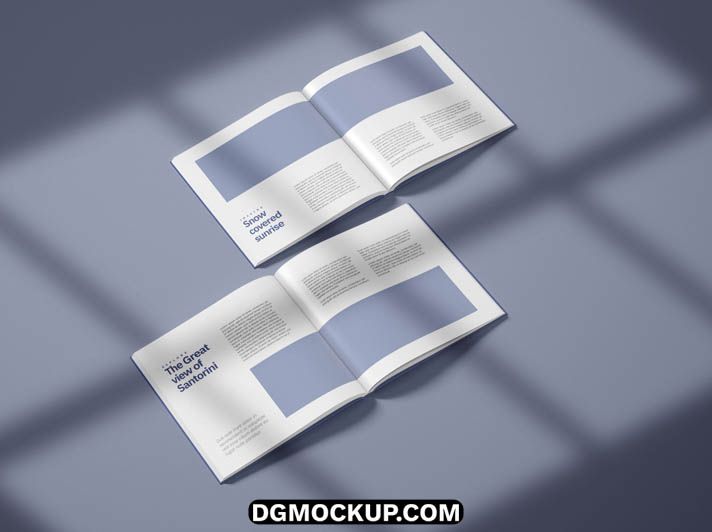Showcase Elegant Square Lookbook & Portfolio Mockup Template Free PSD your fashion designs or creative work with the a premium-quality PSD designed to highlight your projects in a refined and professional way. This Book Mockup PSD features a square-format book layout with realistic lighting, soft shadows, and customizable pages—perfect for fashion Social Media mockups lookbooks, photography portfolios, or branding presentations. Its Product Mockups minimal and elegant design ensures that your visuals remain the focus while maintaining a high-end aesthetic. You Can Also Download Free Box Mockups.
The Elegant Square Lookbook & Portfolio Mockup Template Free PSD fully editable PSD file comes with smart object layers for quick customization—simply insert your own images, adjust the background, and modify colors to match Free PSD Mockups your brand identity. Whether you’re preparing a print portfolio, a client presentation, or an online showcase, this mockup delivers a polished and realistic preview that Advertisement Design enhances your professional image. It’s the ideal tool for luxury brands or artistic showcases looking for a clean, sophisticated, and impactful presentation. You Can Also Download a Free 2025 Design Template.
Key Features
- An elegant and refined mockup for square-format lookbooks and portfolios
- Features a minimal design with realistic lighting and soft shadows
- High-resolution PSD for a premium and professional-quality showcase
- Easy to use with smart object layers for your custom page designs
- Perfect for fashion lookbooks, photography portfolios, and branding presentations
Why Choose This Template?
- Create a sophisticated and high-end presentation for your creative work
- A versatile mockup suitable for luxury brands and modern artistic showcases
- Save time and money on professional product photography and styling
- Completely free for both personal and commercial use
How to Use
- Open the PSD file in Adobe Photoshop.
- Find the smart object layers for the lookbook pages, usually labeled “Your Design.”
- Double-click a thumbnail, place your page layout design inside, and save.
- Your design will be automatically applied to the book with a realistic perspective.
- Use the provided adjustment layers to change the background color or modify the shadows.
- Save the final image as a high-quality JPG for your presentation.
Mockup Details
- File Format: PSD (Adobe Photoshop)
- Open File Size: 59 MB
- Compressed File Size: 15 MB
- Dimensions: 2000 px × 1500 px
- Resolution: 300 DPI
- Layers: 8 fully editable layers