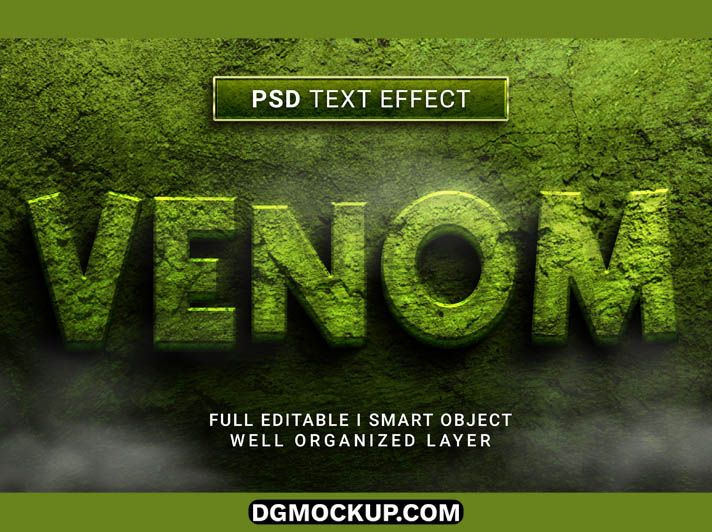Download this Cinematic Rock & Stone Photoshop Text Effect PSD Free and transform your ordinary text into a powerful, rugged stone-style design in 3D Text Effect just a few clicks. Perfect for movie titles, gaming posters, action-themed banners, or bold branding projects, this free PSD template gives your typography a realistic rock texture with cinematic lighting and YouTube thumbnails shadows. Whether you’re designing for YouTube thumbnails, film promotions, or fantasy projects, this stone text effect adds depth, drama, Free PSD Mockup and visual impact to any composition. You Can Also Download Free Logo Template
Related Posts
- 3D Silver Wall Logo PSD Mockup with Dust Wall Texture Free Download
- Sparkle Silver 3D Text Style Effect PSD Mockup – Free Download
- Luxury Golden and Silver 3D Text Style Effect PSD Mockup
- Design 3D Silver Text Style Effect Free PSD Logo Mockup
- Golden and Silver 3D Text Style Effect PSD Mockup
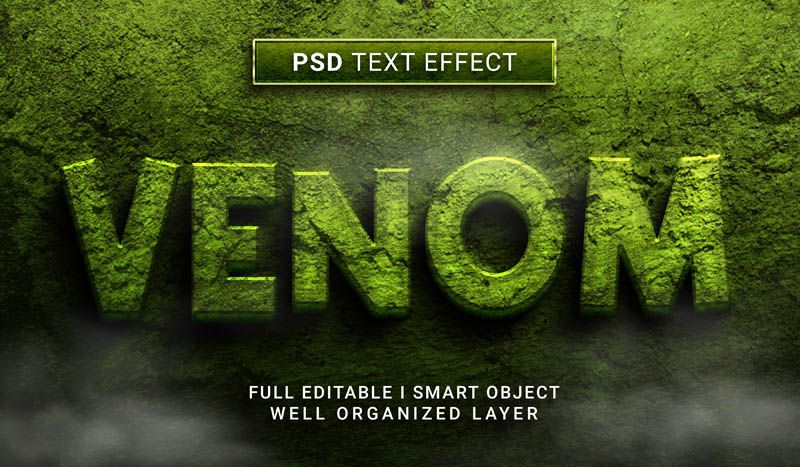 The Cinematic Rock & Stone Photoshop Text Effect PSD Free file is fully editable and comes with smart objects, allowing you to easily Text Style replace the placeholder text with your own words. This Photoshop stone effect is suitable for both beginners and professionals. It’s completely free for personal and commercial use, giving you Poster Mockup flexibility in creative projects. If you’re looking to elevate your typography with a gritty, natural texture, this is the perfect tool. Download now from DGMockup.com Social Media Mockup and give your text an epic, carved-from-stone appearance that stands out. You Can Also Download a Free 2025 Design Template.
The Cinematic Rock & Stone Photoshop Text Effect PSD Free file is fully editable and comes with smart objects, allowing you to easily Text Style replace the placeholder text with your own words. This Photoshop stone effect is suitable for both beginners and professionals. It’s completely free for personal and commercial use, giving you Poster Mockup flexibility in creative projects. If you’re looking to elevate your typography with a gritty, natural texture, this is the perfect tool. Download now from DGMockup.com Social Media Mockup and give your text an epic, carved-from-stone appearance that stands out. You Can Also Download a Free 2025 Design Template.
Key Features
- Realistic rock and stone texture with cinematic lighting
- High-resolution PSD for powerful and dramatic results
- Easy to use with a smart object layer for your text or logo
- Fully customizable to adjust shadows and texture details
- Perfect for movie titles, gaming, and fantasy-themed designs
Why Choose This Template?
- Instantly create a rugged and epic look for your typography
- Save time creating a complex 3D stone effect from scratch
- A versatile tool for a wide range of creative and branding projects
- Completely free for both personal and commercial use
How to Use
- Open the PSD file in Adobe Photoshop.
- Locate the smart object layer, usually labeled “Your Text Here.”
- Double-click the smart object thumbnail to open the text editor.
- Type your text, customize the font, and adjust the size.
- Save and close the smart object window. The rock effect will be applied automatically.
- You can further adjust the lighting and shadow layers for the perfect look.
Mockup Details
- File Format: PSD (Adobe Photoshop)
- Open File Size: 109 MB
- Compressed File Size: 60 MB
- Dimensions: 3600 px × 2150 px
- Resolution: 300 DPI
- Layers: 8 fully editable layers