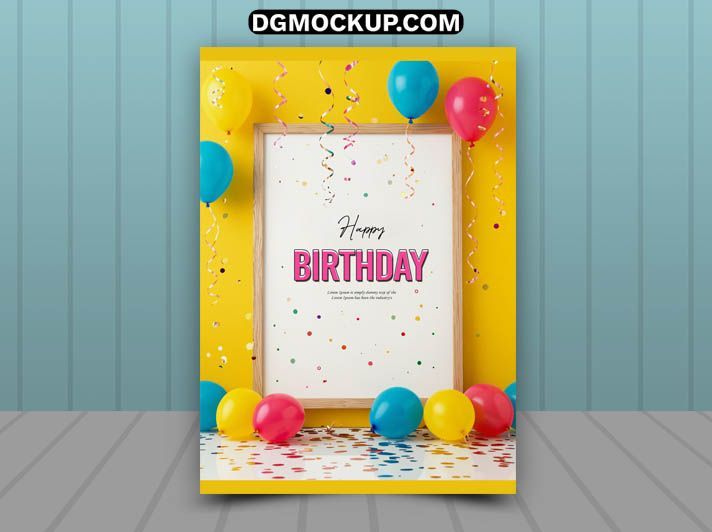Add a Birthday Photo Frame Mockup with Colorful Balloons PSD File festive touch to your celebration memories with this Birthday Photo Frame Mockup with Colorful Balloons PSD File, perfect for creating fun and invitation PSD personalized birthday designs. Featuring a cheerful layout with vibrant balloons, confetti, and Social Media Mockup a stylish photo frame, this mockup is ideal for birthday invitations, digital flyer templates wishes, social media posts, or photo album covers. The high-resolution PSD file is fully layered and editable in Adobe Photoshop, making customization simple for everyone. You can Also Download Free Business Cards.
Related Posts
- Digital Happy Birthday Celebration Banner, Instagram Post PSD Template
- Happy Birthday Invitation Poster with Colorful Celebration Free PSD
- Happy Birthday Celebration Social Media Post Template Free PSD
- Happy Birthday & Anniversary Celebration Free PSD Template
- Happy Birthday Celebration with Balloon Free PSD Template
 You Birthday Photo Frame Mockup with Colorful Balloons PSD File can easily insert your own photo using smart object layers. Whether it’s for a child’s birthday, a friend’s surprise party, or a milestone celebration, this Festival Design Templates brings your images to life with color and energy. It’s beginner-friendly, making it simple to customize text and Frame Mockup decorations to match your event theme. If you’re searching for Birthday a free birthday frame PSD or a colorful balloon mockup, this is a vibrant and fun solution to make your photo stand out. You Can Also Download a Free 2025 Design Template.
You Birthday Photo Frame Mockup with Colorful Balloons PSD File can easily insert your own photo using smart object layers. Whether it’s for a child’s birthday, a friend’s surprise party, or a milestone celebration, this Festival Design Templates brings your images to life with color and energy. It’s beginner-friendly, making it simple to customize text and Frame Mockup decorations to match your event theme. If you’re searching for Birthday a free birthday frame PSD or a colorful balloon mockup, this is a vibrant and fun solution to make your photo stand out. You Can Also Download a Free 2025 Design Template.
Key Features
- Cheerful layout with vibrant, colorful balloons and confetti
- Stylish central photo frame to showcase your best pictures
- High-resolution PSD, perfect for high-quality printing and digital use
- Easy to edit with a smart object layer for quick photo placement
- Fully customizable text, background, and decorative elements
Why Choose This Template?
- Instantly create a fun and festive birthday design
- Perfect for personal gifts, party invitations, or social media posts
- Save time with a professional and ready-to-use mockup
- Completely free for both personal and commercial projects
How to Use
- Open the PSD file in Adobe Photoshop.
- Double-click the smart object thumbnail for the main photo frame.
- Place your desired photo in the new window, then save and close it.
- Use the Text Tool (T) to add a personalized birthday message if needed.
- Adjust the visibility or position of the balloon and confetti layers as desired.
- Save your final creation as a high-quality JPG or PNG.
Mockup Details
- File Format: PSD (Adobe Photoshop)
- Open File Size: 30 MB
- Compressed File Size: 8 MB
- Dimensions: 3000 px × 3982 px
- Resolution: 300 DPI
- Layers: 8 fully editable layers