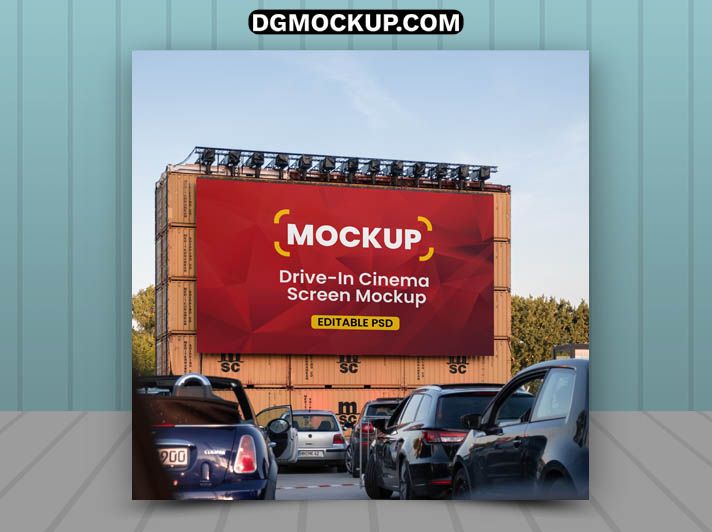Showcase your Big Outdoor Billboard Free PSD Mockup Download for Advertising advertisement or branding message Billboard Mockup in a realistic outdoor environment with this Big Outdoor Poster mockups Billboard Free PSD Mockup. Designed to simulate a large-format billboard setup, this mockup offers a professional backdrop for visualizing how your campaign would look in real-life urban settings. The scene features a high-impact billboard Advertisement Design mounted in a modern exterior, giving your design instant credibility and visual strength. You Can Also Download Free Box Mockups.
Related Posts
- Street Billboard Free PSD Mockup
- Blank Billboard Realistic Photoshop Mockup Free PSD Template
- Urban Billboard High-Resolution PSD Mockup Free Download
- Billboard Mockup for Street Advertising – Free PSD Download
Street Billboard Free Editable Mockup Outdoor Advertising PSD Template
 This Big Outdoor Billboard Free PSD Mockup Download for Advertising high-resolution PSD template includes smart object layers for quick and easy customization. Just drag and drop your artwork Outdoor mockups into the smart object and see it displayed perfectly on the billboard. Ideal for designers, advertisers, and marketers, this mockup is great Free PSD Mockup for client presentations, promotional visuals, or portfolio displays. Whether you’re working on retail promotions, political ads, or event marketing, this mockup helps your flyer design message stand out with style and clarity. You Can Also Download a Free 2025 Design Template.
This Big Outdoor Billboard Free PSD Mockup Download for Advertising high-resolution PSD template includes smart object layers for quick and easy customization. Just drag and drop your artwork Outdoor mockups into the smart object and see it displayed perfectly on the billboard. Ideal for designers, advertisers, and marketers, this mockup is great Free PSD Mockup for client presentations, promotional visuals, or portfolio displays. Whether you’re working on retail promotions, political ads, or event marketing, this mockup helps your flyer design message stand out with style and clarity. You Can Also Download a Free 2025 Design Template.
Key Features
- Realistic outdoor billboard mockup with urban background
- High-resolution PSD file (3550 × 3242 px at 300 DPI)
- Smart object layers for fast and precise editing
- Perfect for advertising, presentations, and branding campaigns
- Free to download and use in personal or commercial projects
Why Choose This Template?
- Provides a realistic preview of outdoor advertising campaigns
- Helps present ideas to clients in a powerful, professional format
- Easy-to-edit layout with fully organized layers
- Ideal for portfolios, proposals, and online mockup displays
How to Use
- Download the PSD mockup file from our website
- Open the file in Adobe Photoshop
- Double-click on the smart object layer
- Insert your artwork and save the changes
- Export your finished mockup as JPG or PNG
Mockup Details
- File Type: PSD
- Open File Size: 57 MB
- Compressed Size: 29 MB
- Dimensions: 3550 px × 3242 px
- Resolution: 300 DPI
- Layers: 8 (including smart object)