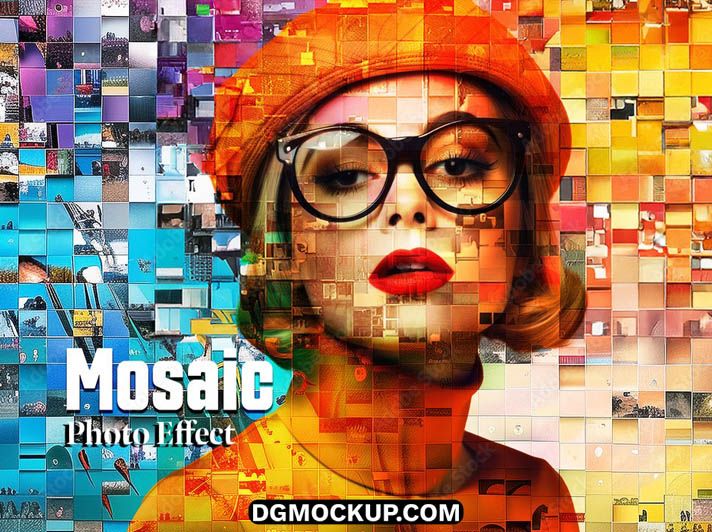Transform Mosaic Photo Effect Free PSD Mockup Download your pictures into stunning digital art with the Mosaic Photo Effect Free PSD Mockup Download, a beautifully crafted template that gives your images a creative tiled look. This Photo Effect PSD is perfect for photographers, designers, and content creators who want to turn ordinary photos into eye-catching mosaic masterpieces. Designed in high-resolution PSD format, it features Smart Collage Frame Object layers for effortless customization—simply drag and Photo Frame Mockup drop your image, and the mosaic effect will apply instantly with realistic depth and texture. You can Also Download Free Business Cards.
Whether Mosaic Photo Effect Free PSD Mockup Download you’re working on posters, album covers, social media posts, or creative photo displays, this template delivers a professional finish that highlights every detail with artistic flair. The clean layout and adjustable light effects make it suitable for both minimalist and artistic projects, offering wedding album PSD full flexibility to modify colors, contrast, and intensity. Download Free PSD Mockup this free PSD mockup and give your visuals a contemporary, gallery-inspired look that stands out across any platform, impressing your audience with a unique visual style. You Can Also Download a Free 2025 Design Template.
Key Features
- A creative photo effect that transforms images into a stunning mosaic style
- Features a realistic tiled look with professional depth and texture
- High-resolution PSD for sharp, gallery-inspired artistic results
- Easy to use with a one-click smart object layer for your own photo
- Perfect for posters, album covers, and creative social media posts
Why Choose This Template?
- Instantly give your photos a unique and eye-catching artistic appearance
- A versatile tool for a wide range of creative and promotional projects
- Save time and effort in creating a complex mosaic effect from scratch
- Completely free for both personal and commercial use
How to Use
- Open the PSD file in Adobe Photoshop.
- Find the smart object layer, usually labeled “Place Your Image Here.”
- Double-click the thumbnail to open a new window.
- Place your desired photo inside, then save and close the window.
- The mosaic effect will be automatically applied to your image.
- Use the provided adjustment layers to customize the tile size, colors, or lighting.
Mockup Details
- File Format: PSD (Adobe Photoshop)
- Open File Size: 198 MB
- Compressed File Size: 142 MB
- Dimensions: 5000 px × 3475 px
- Resolution: 300 DPI
- Layers: 8 fully editable layers