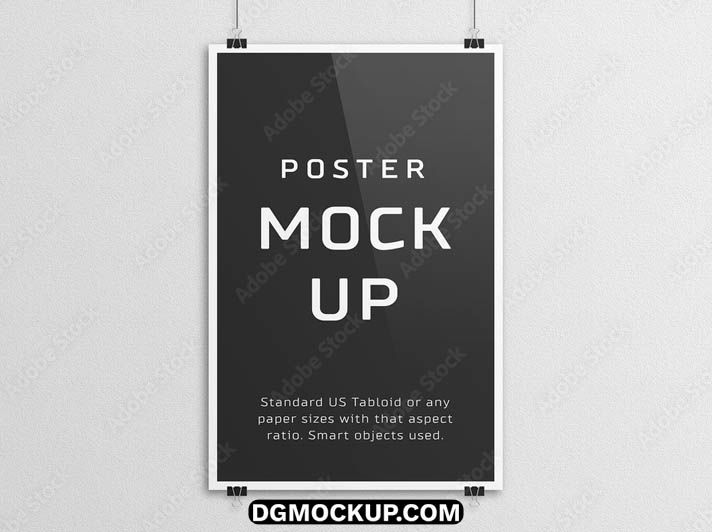Present Free Clean & Minimalist Hanging Poster Mockup with Binder Clips your artwork, typography, or advertising designs in a sleek and modern style with This high-quality PSD mockup features a simple yet elegant setup where Collage Frame your poster is displayed using realistic binder clips, creating a professional and authentic studio-like presentation. Ideal for graphic designers, artists, and marketers, this Photo Frame Mockup allows you to showcase branding projects, promotional posters, or minimalist art prints with clarity and sophistication. You can Also Download Free Business Cards.
With Free Clean & Minimalist Hanging Poster Mockup with Binder Clips fully editable layers and smart object functionality in Adobe Photoshop, you can easily insert your design, adjust shadows, and customize background colors to match your Free PSD Mockup brand aesthetic. The clean composition and natural lighting make it perfect for portfolio showcases, website previews, or client presentations, emphasizing your design without distractions. Download this free poster mockup to give your creative work the polished, realistic display it deserves — simple, elegant, and effortlessly professional. You Can Also Download a Free 2025 Design Template.
Key Features
- A clean and minimalist mockup of a hanging poster with binder clips
- Features a modern, authentic, and studio-like presentation style
- High-resolution PSD for sharp, sophisticated, and professional results
- Easy to use with a smart object layer for quick design insertion
- Perfect for showcasing art prints, posters, and branding projects
Why Choose This Template?
- Create a sleek and modern presentation that highlights your creative work
- The minimalist design keeps the focus entirely on your artwork
- Save time and money with a high-quality, ready-to-use professional mockup
- Completely free for both personal and commercial use
How to Use
- Open the PSD file in Adobe Photoshop.
- Find the smart object layer for the poster, usually labeled “Your Design.”
- Double-click the thumbnail, place your poster or art print inside, and save.
- Your design will be realistically applied to the hanging paper.
- Use the provided adjustment layers to change the background color or modify the shadows.
- Save the final image as a high-quality JPG for your showcase.
Mockup Details
- File Format: PSD (Adobe Photoshop)
- Open File Size: 193 MB
- Compressed File Size: 28 MB
- Dimensions: 4805 px × 3807 px
- Resolution: 300 DPI
- Layers: 8 fully editable layers