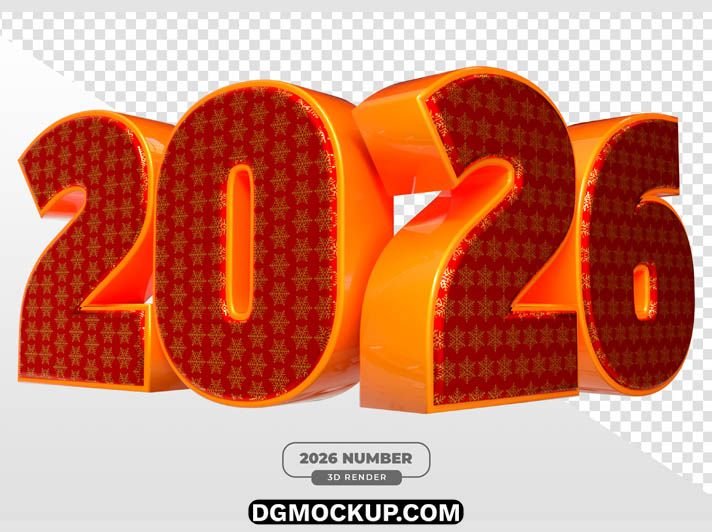Bring Decorative 3D Text 2026 with Red & Gold Snowflake Pattern Free festive magic to your designs with the Decorative 3D Text 2026 with Red & Gold Snowflake Pattern Free PSD — a luxurious and eye-catching text effect perfect for Christmas and New Year projects. This editable PSD template features realistic 3D lettering Free PSD Mockup combined with a shimmering red and gold palette, enhanced by elegant snowflake patterns that add a warm holiday 3D Text Effect vibe. Ideal for creating greeting cards, festive posters, or promotional banners, this text effect instantly elevates any design with its rich metallic glow and seasonal charm. You Can Also Download Free Product Mockups.
The Decorative 3D Text 2026 with Red & Gold Snowflake Pattern Free PSD file includes well-organized smart object layers, allowing you to easily replace the text, tweak the lighting, or adjust the background colors for a personalized touch. Whether Text Style you’re preparing social media posts, web headers, or print materials, this free 3D text mockup helps your 2026 designs sparkle with a premium finish and professional quality. Download Poster Mockup today and add a touch of festive elegance to your holiday creations, making them truly unforgettable for your audience. You Can Also Download a Free 2025 Design Template.
Key Features
- A luxurious and decorative 3D text effect for the year 2026
- Features a festive red and gold color palette with elegant snowflake patterns
- High-resolution PSD for a premium, sharp, and eye-catching look
- Easy to use with a one-click smart object layer for your custom text
- Perfect for Christmas cards, New Year’s invitations, and holiday promotions
Why Choose This Template?
- Instantly create a stunning and festive title for your holiday designs
- A versatile tool for a wide range of Christmas and New Year’s projects
- Save time and effort in creating a complex 3D decorative effect from scratch
- Completely free for both personal and commercial use
How to Use
- Open the PSD file in Adobe Photoshop.
- Find the smart object layer, usually labeled “Your Text Here.”
- Double-click the thumbnail to open the text editor window.
- Type “2026” or your desired text, change the font, and adjust the size.
- Save and close the smart object window. The decorative 3D effect will be applied automatically.
- Use the provided adjustment layers to customize the colors, snowflakes, and lighting.
Mockup Details
- File Format: PSD (Adobe Photoshop)
- Open File Size: 63 MB
- Compressed File Size: 20 MB
- Dimensions: 3742 px × 2328 px
- Resolution: 300 DPI
- Layers: 8 fully editable layers