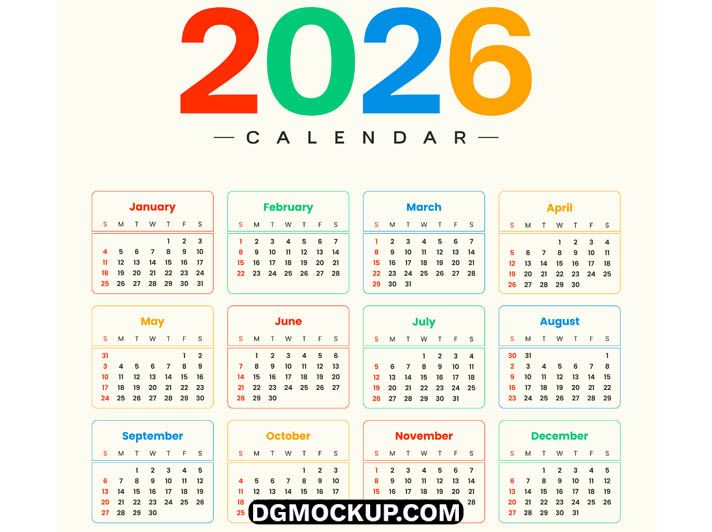The Corporate 2026 Calendar for Business Promotion Free Vector is a sleek and professional design template created to help companies, agencies, and entrepreneurs promote their brand throughout the year. This modern calendar design is fully editable in Calendar vector format, ensuring sharp quality and scalability for both print and digital use. With Product Mockup a clean layout, elegant typography, and well-structured date formats, it is ideal for corporate branding, office use, or client giveaways that make a lasting impression. You can Also Download Free Business Cards
Related Posts
Custom Round Neck T-Shirts Free PSD Mockup
T-Shirt PSD Mockup on Steps with Shadows
T-Shirt High Quality Free PSD Template
T-Shirt Free Editable Photoshop PSD Mockups
Folded T-Shirt Realistic Photoshop Mockup Free
The Corporate 2026 Calendar for Business Promotion Free Vector format allows you to customize colors, insert your company logo, and adjust fonts without losing quality, making it perfect for personalized business promotions. Whether you plan Poster Mockup to print wall calendars or desk calendars, this template provides a professional foundation that enhances your corporate identity. The 2026 calendar design is an excellent marketing tool, keeping your business visible to clients Vector and partners every day of the year. Download today and create a high-quality, branded calendar that combines functionality with modern style. You Can Also Download Free 2025 Design Template
Key Features
- A sleek and professional calendar template designed for the year 2026
- Features a clean and minimal layout with elegant, modern typography
- Fully scalable vector file for high-quality, sharp printing results
- Easy to customize with your company logo, brand colors, and fonts
- Perfect for corporate giveaways, client gifts, and internal office use
Why Choose This Template?
- Keep your brand visible to clients, partners, and employees all year long
- A practical and professional marketing tool for any modern business
- Save valuable time and money on custom calendar design services
- Completely free for both personal and commercial projects
How to Use
- Open the vector file (AI or EPS) in Adobe Illustrator or a similar editor.
- Find the designated layer or area to place your company logo and branding.
- Use the Text Tool (T) to add your company’s contact information or a tagline.
- Change the color scheme of the calendar grid and typography to match your brand.
- Save the final design as a high-quality, print-ready PDF for your printer.
Mockup Details
- File Format: AI, EPS, SVG (Vector)
- Open File Size: 6 MB
- Compressed File Size: 1 MB
- Dimensions: 1584 px × 1584 px
- Resolution: 300 DPI
- Layers: 8 fully editable layers