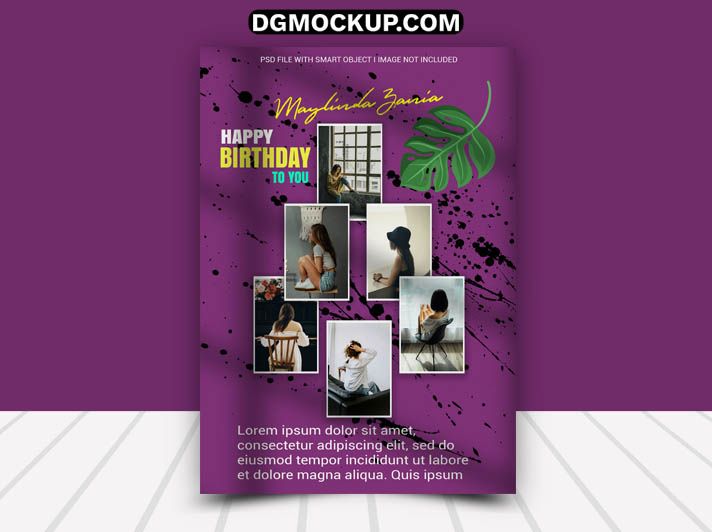Celebrate Vibrant Purple Birthday Collage Frame Free PSD your special moments with our Vibrant Purple Birthday Collage Frame Free PSD Template, designed to give your photos a stylish and festive touch. This free PSD collage frame is perfect for birthdays, parties, and Collage Frame memorable celebrations, allowing you to showcase multiple photos in a single beautifully wedding album PSD arranged layout. The vibrant purple color theme with subtle Photo Frame Mockup design accents adds a lively and cheerful vibe, making it ideal for both kids’ and adults’ birthday memories. This template is incredibly easy to customize in Photoshop. You can Also Download Free Business Cards.
Related Posts
- 12 Creative Photo Collage Frame Instagram Stories PSD Free
- Modern Editable Photo Collage Frame Free PSD Template
- Best Travel Photography Photo Collage Frame Free PSD
- Born Baby Photo Collage Frame Free Psd Download
- Torn Paper Photo Collage Frame PSD Template
With Vibrant Purple Birthday Collage Frame Free PSD well-organized layers and smart objects, editing this template is quick and simple – just drag and drop your images, adjust the placement, and your collage is ready within minutes. The high-resolution Magazine Mockup file ensures sharp and professional-quality output, suitable for digital sharing on social media or printing as posters, story Free PSD Mockup highlights, or photo gifts. Whether you are a designer creating layouts for clients or simply someone who wants to make their birthday photos stand out, this free PSD is a must-have resource. You Can Also Download a Free 2025 Design Template.
Key Features
- A stylish and vibrant collage frame with a beautiful purple color theme
- Features a cheerful and festive layout perfect for birthday memories
- High-resolution PSD, ideal for high-quality social media posts and printing
- Fully layered with smart objects for easy, drag-and-drop photo insertion
- Perfect for creating a personalized memory board for any age
Why Choose This Template?
- Showcase multiple birthday photos in a fun, creative, and stylish way
- A versatile design suitable for both kids’ and adult birthday celebrations
- Save time with a ready-to-use, professional-quality template that’s easy to edit
- Completely free for all your personal and commercial projects
How to Use
- Open the PSD file in Adobe Photoshop.
- Find the smart object layers for each photo placeholder in the collage.
- Double-click a thumbnail, place your chosen photo inside, and save.
- Repeat this process for all the pictures you want to include in the collage.
- Use the Text Tool (T) to add a name, date, or a “Happy Birthday” message.
- Customize the purple tones or background on their respective layers to your liking.
Mockup Details
- File Format: PSD (Adobe Photoshop)
- Open File Size: 58 MB
- Compressed File Size: 31 MB
- Dimensions: 2000 px × 3000 px
- Resolution: 300 DPI
- Layers: 8 fully editable layers