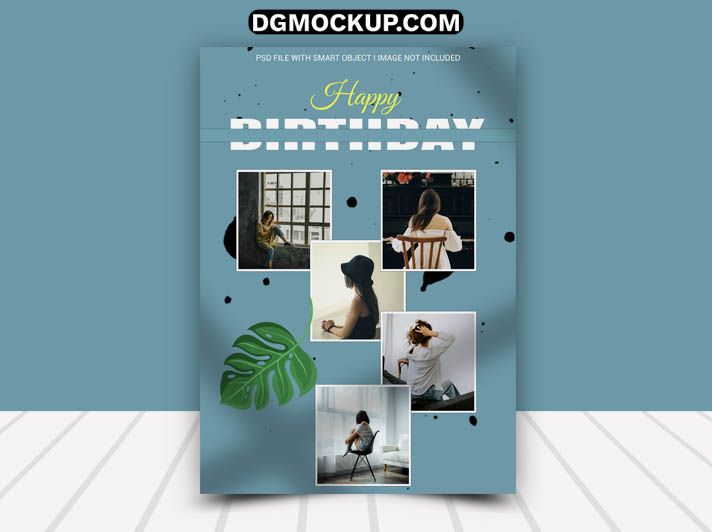The Cool-Toned Birthday Collage with Dusty Blue Background Free PSD is a stylish and modern template designed to beautifully capture and showcase birthday memories in an elegant way. With its soothing dusty blue tones and cool color palette, this Collage Frame collage template creates a calming and aesthetic vibe that works perfectly for both personal and social media use. Whether Photo Frame Mockup you want to highlight your own celebration or design a wedding album PSD memorable post for a loved one, this PSD makes it easy to arrange multiple photos into a cohesive and artistic layout. You can Also Download Free Business Cards.
The Cool-Toned Birthday Collage with Dusty Blue Background layered and fully editable PSD file allows you to replace images, customize text, and Free PSD Mockup adjust colors to match your theme. Its versatile design ensures that it looks great on Instagram feeds, stories, or even printed as a keepsake. Ideal for modern birthday presentations, it combines elegance with simplicity, making Magazine Mockup your memories stand out in a timeless style. Download today to create a personalized and visually appealing birthday collage that adds sophistication to your celebration posts. You Can Also Download a Free 2025 Design Template.
Key Features
- A stylish and modern collage with a cool, dusty blue color theme
- Features an elegant and calming aesthetic for sophisticated birthday posts
- High-resolution PSD, perfect for professional-quality social media and printing
- Fully layered with smart objects for easy photo customization and placement
- Ideal for creating timeless and artistic birthday memory boards
Why Choose This Template?
- A trendy and sophisticated alternative to traditional bright birthday colors
- Create a beautiful, cohesive, and visually appealing photo collage with ease
- Save time with a ready-to-use, high-quality, and professional layout
- Completely free for all your personal and commercial projects
How to Use
- Open the PSD file in Adobe Photoshop.
- Find the smart object layers for each photo slot in the collage.
- Double-click a thumbnail, place your birthday photo inside, and save.
- Repeat this process for all the pictures you want to include.
- Use the Text Tool (T) to add a name, date, or a “Happy Birthday” message.
- The dusty blue background and other elements can be easily adjusted on their respective layers.
Mockup Details
- File Format: PSD (Adobe Photoshop)
- Open File Size: 60 MB
- Compressed File Size: 18 MB
- Dimensions: 2000 px × 3000 px
- Resolution: 300 DPI
- Layers: 8 fully editable layers