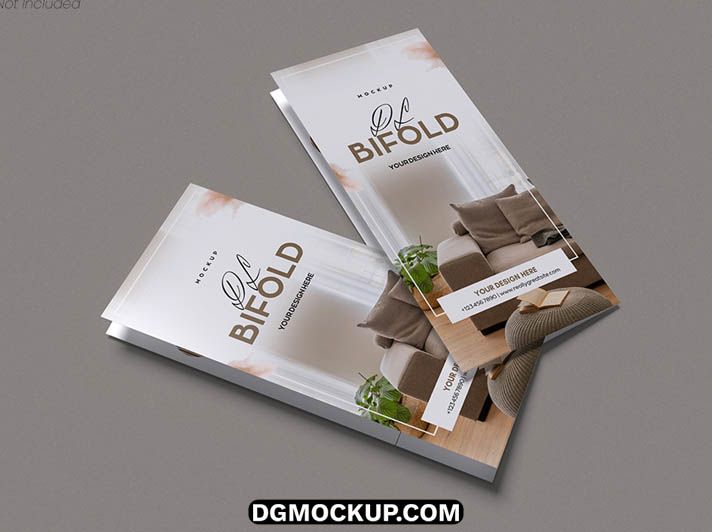The Editable Bifold Brochure PSD with Smart Objects is a professional and versatile design resource, perfect for businesses, agencies, and creative professionals who want to present their brand, products, or services in a clean and polished way. This Brochures Mockup is fully layered and organized, featuring smart objects that make customization effortless—simply insert your images, adjust colors, and Magazine Mockup replace text to create a brochure flyer templates that matches your brand identity in minutes. You can Also Download Free Business Cards.
Related Posts
- Poster Brochure Realistic Photoshop Mockup Free Download
- Beauty Brochure Cover Free Editable Mockups
- Travel Brochure Flyer Free PSD Template
- Salon Brochure Free Vector Template
- Free PSD A5 Brochure Mockup
With Editable Bifold Brochure PSD with Smart Objects its high-resolution setup, this bifold brochure is suitable for both digital presentation and high-quality print, ensuring sharp and elegant results. The Product Mockups minimalist yet modern layout allows you to highlight key details like Social Media mockups company profiles or product showcases without overwhelming the reader. Designed with balance and readability in mind, it makes a strong first impression. Whether preparing Poster mockups marketing materials or corporate reports, this template provides a time-saving solution that elevates your professional presence. You Can Also Download a Free 2025 Design Template.
Key Features
- A professional and versatile bifold brochure template
- Features a clean and modern layout with a focus on readability
- High-resolution, print-ready format for sharp, elegant results
- Fully layered PSD with smart objects for easy, drag-and-drop customization
- Ideal for corporate profiles, product showcases, and event promotions
Why Choose This Template?
- Create a polished and professional brochure for your business or brand
- A versatile design that is suitable for a wide range of industries
- Save valuable time and money on custom brochure design from scratch
- Completely free for both personal and commercial projects
How to Use
- Open the PSD file in Adobe Photoshop.
- Find the smart object layers for the different brochure panels (e.g., “Front Cover,” “Inside Left”).
- Double-click each thumbnail, place your design for that panel inside, and save.
- Your artwork will be automatically applied with the correct perspective.
- Use the dedicated text layers to update all the written information.
- Save the final design as a high-quality, print-ready PDF for your printer.
Mockup Details
- File Format: PSD (Adobe Photoshop)
- Open File Size: 230 MB
- Compressed File Size: 46 MB
- Dimensions: 4500 px × 3000 px
- Resolution: 300 DPI
- Layers: 8 fully editable layers