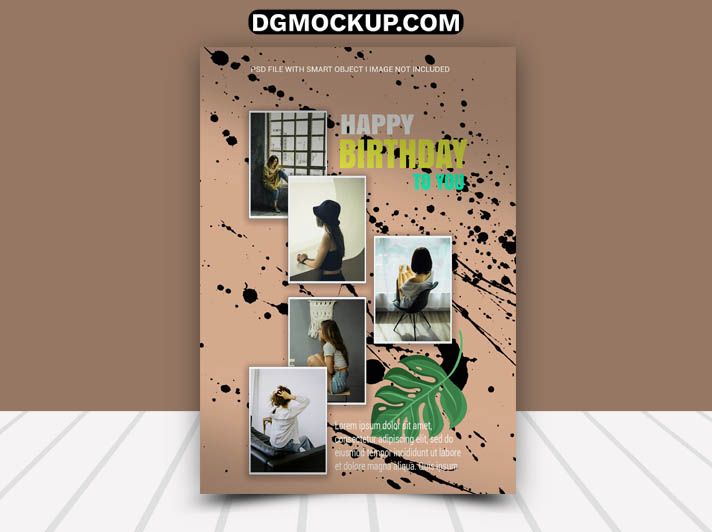The Artistic Birthday Poster with Earthy Tones Free PSD Template is a beautifully designed and fully customizable resource that allows you to create warm, elegant, and nature-inspired birthday Collage Frame greetings. Featuring muted earthy tones such as beige, brown, olive green, and wedding album PSD terracotta, this poster brings a calm, organic, and artistic feel to any birthday celebration. Perfect for both digital use and print, the template is structured with smart objects in Photo Frame Mockup Adobe Photoshop, making it incredibly easy to insert your own photos and edit text details. You can Also Download Free Business Cards.
Related Posts
- 12 Creative Photo Collage Frame Instagram Stories PSD Free
- Modern Editable Photo Collage Frame Free PSD Template
- Best Travel Photography Photo Collage Frame Free PSD
- Born Baby Photo Collage Frame Free Psd Download
- Torn Paper Photo Collage Frame PSD Template
Whether Artistic Birthday Poster with Earthy Tones you’re creating posters for a personal birthday, an intimate family gathering, or even a professional birthday announcement for cafes or event planners, this free PSD is versatile and stylish. The earthy palette offers a minimal yet sophisticated alternative Magazine Mockup to the usual bright birthday themes, making it ideal for modern designs that stand out with subtle elegance. It balances artistic textures with clean typography, creating a timeless design Free PSD Mockup that resonates with both young and adult audiences. Download now to create stunning, professional-quality birthday posters. You Can Also Download a Free 2025 Design Template.
Key Features
- An artistic and elegant poster design with warm, natural, earthy tones
- Features a calm, organic, and nature-inspired aesthetic
- High-resolution PSD, perfect for professional printing and social media
- Fully layered with smart objects for easy photo and text customization
- Ideal for modern, sophisticated birthday celebrations for any age
Why Choose This Template?
- Create a unique and stylish birthday poster that truly stands out
- A sophisticated alternative to traditional bright and colorful designs
- Save time with a ready-to-use, high-quality, and professional template
- Completely free for both personal and commercial projects
How to Use
- Open the PSD file in Adobe Photoshop.
- Find the smart object layer for the photo, usually labeled “Your Photo.”
- Double-click the thumbnail, place your picture inside, and save.
- Use the Text Tool (T) to update the name, age, and other party details.
- Easily change the colors of the background or text to match your theme.
- Save the final design as a high-quality, print-ready PDF.
Mockup Details
- File Format: PSD (Adobe Photoshop)
- Open File Size: 71 MB
- Compressed File Size: 24 MB
- Dimensions: 2000 px × 3000 px
- Resolution: 300 DPI
- Layers: 8 fully editable layers