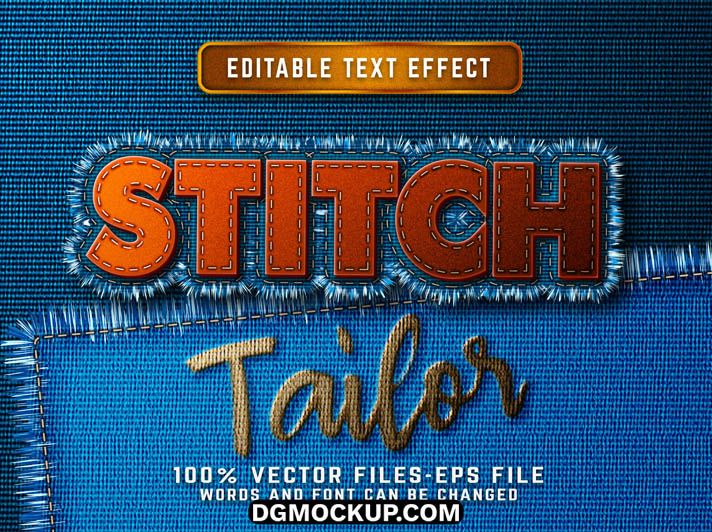The Denim Style Stitching & Embroidery Text Effect Free Vector is a stylish and versatile design asset that allows you to create realistic denim-inspired 3D Text Effect stitched and embroidered typography with ease. Unlike raster files, this vector version is fully scalable, making it perfect Social Media Designs for both small and large-scale projects without losing quality. It’s ideal for fashion branding, clothing labels, jeans advertisements, or creative posters. The Vector effect replicates the authentic look of thread stitching on denim fabric, giving your text a handcrafted and premium feel. You Can Also Download Free Product Mockups.
Related Posts
Free Movie Night Poster Instagram Editable Photoshop PSD Template
Super King Hero 3D Text Effect Premium Quality PSD Template
Theater Effect Stage Text 3D PSD Template Free Download
Movie Frame Mockup Editable Photoshop PSD Template
Since Denim Style Stitching & Embroidery Text Effect Free Vector it is in vector format (AI, EPS, or SVG), you can customize colors, adjust shapes, and apply the effect to different fonts seamlessly in Adobe Illustrator. Designers Poster Mockup can use this free resource to enhance brand identities, apparel collections, or trendy social media graphics with a unique denim-inspired touch. Download today Advertisement Design and give your creative projects a fashionable, professional, and eye-catching embroidered look that stands out on both print and Text Style digital platforms with style. You Can Also Download a Free 2025 Design Template.
Key Features
- Realistic denim stitching and embroidery vector text effect
- Fully scalable for high-quality results at any size
- Easy to customize text, colors, and stitch styles in vector software
- Gives a handcrafted, textured, and premium feel to typography
- Perfect for fashion branding, apparel mockups, and clothing labels
Why Choose This Template?
- Instantly create an authentic denim embroidered look for your text or logo
- A versatile tool for a wide range of fashion and graphic design projects
- Save time creating a complex stitched and textured effect from scratch
- Completely free for both personal and commercial use
How to Use
- Open the vector file (AI or EPS) in Adobe Illustrator or a similar editor.
- The effect is typically applied via the Appearance panel. Select the text to view the applied effects.
- Use the Text Tool (T) to edit the placeholder text with your own words.
- In the Appearance panel, you can adjust the colors of the stitching and the denim texture.
- Scale the text to any size needed for your project without loss of quality.
Mockup Details
- File Format: AI, EPS, SVG (Vector)
- Open File Size: 12 MB
- Compressed File Size: 8 MB
- Dimensions: 1440 px × 948 px
- Resolution: 300 DPI
- Layers: 8 fully editable layers