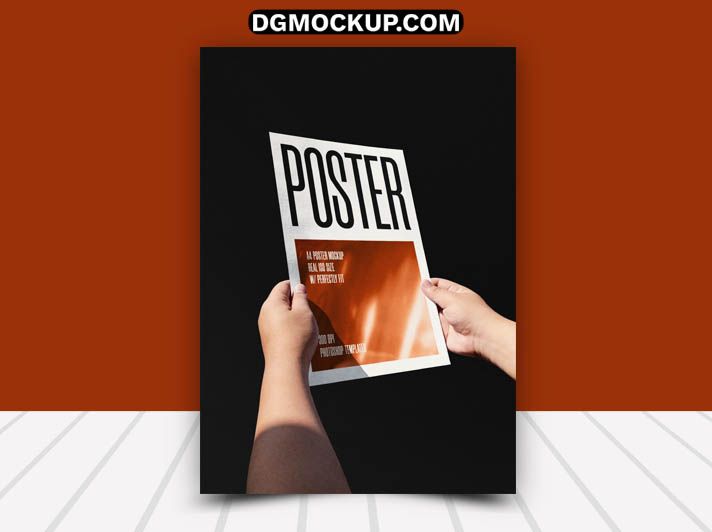The A4 Poster Mockup Held in Hands Free PSD File is a professional and realistic mockup that allows designers, marketers, and creatives to showcase their Advertisement Design poster, flyer, or artwork designs in an engaging way. Featuring Product Mockups a human hand holding the A4 poster, this mockup adds a natural and relatable touch, making it perfect for presenting advertising Free PSD Mockup campaigns, event promotions, or Poster Mockups personal artwork. The photorealistic details, including shadows and hand positioning, provide an authentic look that enhances the overall presentation. You Can Also Download a Free Festival Design Templates.
Related Posts
- Fashion Sale Horizontal Flyer Free Vector Template
- Modern Fashion Social Media Instagram Post Free PSD Template
- Instagram Stories Fashion Editable Photoshop PSD Template Free
- 4 Instagram Templates for Wedding Events – Free PSD Pack Download
- Women Fashion Social Media Facebook Cover Design Free PSD Template
Designed A4 Poster Mockup Held in Hands Free PSD File in high resolution with smart object layers, this PSD file is extremely easy to customize — simply insert your poster design and get an instant, polished preview. The Social Media Mockups is ideal for both digital showcases and Instagram Stories Template client presentations, ensuring your designs are displayed in a professional, eye-catching manner. Whether you are Logo Template working on corporate posters or artistic prints, this free mockup will help you visualize your ideas in a realistic setting, making it stand out in portfolios or marketing materials. You Can Also Download a Free 2025 Design Template.
Key Features
- Realistic mockup of a hand holding a standard A4 poster
- Adds a natural, relatable, and human touch to your presentations
- High-resolution PSD for sharp and professional-quality results
- Easy to use with a smart object layer for your poster or flyer design
- Perfect for event promotions, advertising campaigns, and branding posters
Why Choose This Template?
- Present your poster designs in a realistic, human-centric context
- Create a professional and engaging showcase for your portfolio or clients
- Save valuable time and money on custom photography for your artwork
- Completely free for both personal and commercial projects
How to Use
- Open the PSD file in Adobe Photoshop.
- Find the smart object layer for the poster, usually labeled “Your Design.”
- Double-click the thumbnail, place your A4 poster or flyer design, and save.
- Your artwork will be automatically applied to the poster held in the hand.
- You can customize the background or keep it neutral to focus on the design.
- Save the final image as a high-quality JPG.
Mockup Details
- File Format: PSD (Adobe Photoshop)
- Open File Size: 64 MB
- Compressed File Size: 23 MB
- Dimensions: 2000 px × 2500 px
- Resolution: 300 DPI
- Layers: 8 fully editable layers