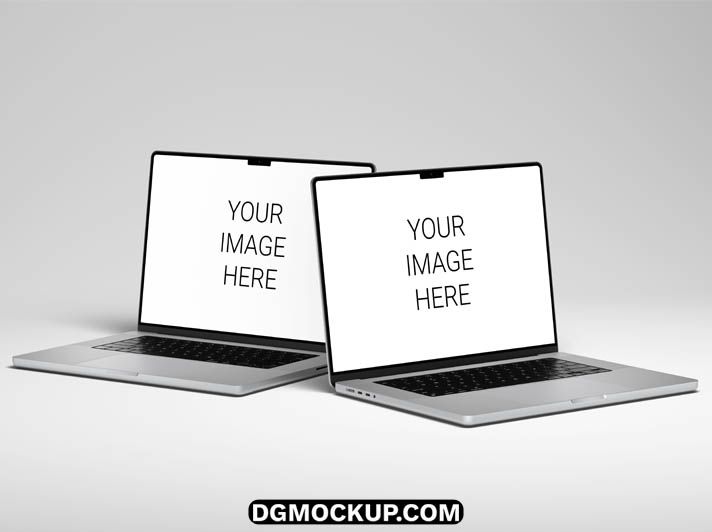The Free Dual MacBook Pro Screen Mockup | Apple Device PSD is a premium-quality Laptop Mockup designed for showcasing UI/UX designs, websites, presentations, and Computer Mockup digital branding projects in a modern and realistic way. Featuring two MacBook Pro devices side by side, this mockup is perfect for comparing different layouts, showing responsive website versions, or highlighting creative design Product Mockup variations in a professional manner. The Free PSD Mockup is fully layered with smart object features, allowing you to easily drag and drop your designs into the screens and instantly see them in a lifelike display.
Related Posts
- Laptop Screen and Phone Smart Object PSD Mockup
- Desktop and Laptop Professional Free PSD Mockup
- Laptop MacBook Free Creative PSD Mockup Download
- Modern Laptop Screen Free Creative PSD Mockup Design
- Laptop Screen with Website Presentation PSD Mockup Free
You can Free Dual MacBook Pro Screen Mockup | Apple Device PSD also customize shadows, reflections, and background settings to match Social Media Mockups your branding or project theme. This mockup is especially useful for web Phone Mockup designers, app developers, and branding specialists who want to present their work with elegance and impact. The high-resolution output ensures that your designs look sharp and YouTube Thumbnail detailed for both print and online presentations. Whether for a client pitch or a portfolio showcase, this free mockup provides a clean, minimal, and UI/UX mockup professional stage for your creative work. You Can Also Download a Free 2025 Design Template.
Key Features
- A modern mockup featuring two MacBook Pro devices side-by-side
- High-resolution PSD for sharp, professional, and detailed visuals
- Separate smart objects for each MacBook screen for easy and quick editing
- Customizable shadows, reflections, and background settings
- Perfect for showcasing responsive designs and UI/UX project comparisons
Why Choose This Template?
- Present multiple screens or design variations in a single, cohesive scene
- Create a high-end, professional showcase for your digital projects
- Save time and effort on creating complex presentation mockups from scratch
- Completely free for both personal and commercial use
How to Use
- Open the PSD file in Adobe Photoshop.
- Find the smart object layers, usually labeled “Screen 1” and “Screen 2.”
- Double-click each thumbnail, place your design in the new window, and save.
- Your designs will instantly appear on both MacBook screens with realistic effects.
- Use the adjustment layers to change the background color or modify the lighting.
- Save the final image as a high-quality JPG for your presentation.
Mockup Details
- File Format: PSD (Adobe Photoshop)
- Open File Size: 238 MB
- Compressed File Size: 38 MB
- Dimensions: 6000 px × 4000 px
- Resolution: 300 DPI
- Layers: 8 fully editable layers