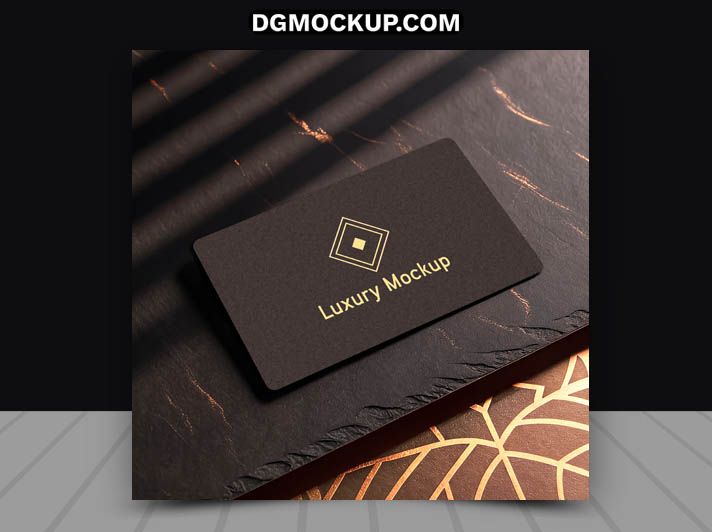The Minimalist Luxury Business Card Free PSD Mockup is a premium-quality design resource that allows you to showcase your branding and Card Mockup identity designs in a sleek, professional, and elegant way. This mockup is crafted with a clean minimalist layout and luxurious visual style, making it perfect for high-end brands, creative professionals, corporate companies, or Free PSD Mockup personal portfolios. The PSD file is fully layered and comes with smart object features, so you can easily replace the card design with your own artwork in just a few clicks. You Can Also Download Free 3D text effect.
Related Posts
- Minimalist Perspective Business Card Free PSD Mockup Template
- Rounded Landscape Business Card Free PSD Mockup Template
- 3D Business Card Stack Modern Free PSD Mockup Templates
- Luxury Gold Metal Business Card Logo Mockup PSD
- Hand Holding Business Card Mockup Free PSD
This Minimalist Luxury Business Card Free PSD Mockup highlights the beauty of simplicity with refined shadows, realistic textures, and a modern presentation that elevates the overall look Logo Mockup of your design. The luxury feel makes it ideal for showcasing branding projects or client presentations. You can also adjust background colors and effects to better suit your brand identity. Whether you’re a designer or a Product mockup business owner looking to leave a lasting impression, this mockup is the perfect tool to make your work stand out with elegance and professionalism. You Can Also Download a Free 2025 Design Template.
Key Features
- A sleek and elegant mockup for minimalist and luxury business cards
- High-resolution PSD with a clean layout, refined shadows, and realistic textures
- Easy to use with smart object layers for your custom card design
- Fully customizable background color and lighting effects
- Perfect for high-end brands, corporate identity, and creative professionals
Why Choose This Template?
- Present your business card with sophistication and modern elegance
- Create a premium, photorealistic preview for your portfolio or clients
- Save time and money on creating a professional branding showcase from scratch
- Completely free for both personal and commercial projects
How to Use
- Open the PSD file in Adobe Photoshop.
- Locate the smart object layer for the business card, usually labeled “Your Design.”
- Double-click the thumbnail, place your business card artwork, and save.
- Your design will be automatically applied with a realistic perspective.
- Use the adjustment layers to change the background color or shadow intensity.
- Save the final image as a high-quality JPG.
Mockup Details
- File Format: PSD (Adobe Photoshop)
- Open File Size: 82 MB
- Compressed File Size: 41 MB
- Dimensions: 4000 px × 4000 px
- Resolution: 300 DPI
- Layers: 8 fully editable layers