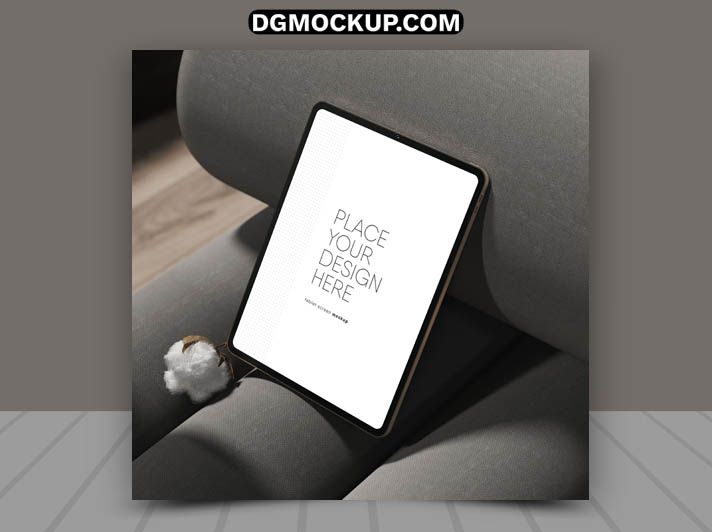The Elegant iPad Pro Screen Mockup Free PSD File is a premium-quality template designed to help designers, app developers, and creative Free PSD Mockup professionals showcase their digital projects in a sleek and realistic way. This mockup features a modern iPad Pro with Computer Mockup a clean screen presentation, making it perfect for UI/UX design showcases, mobile applications, digital artwork, website previews, or branding projects. With its smart object Product Mockups layers, you can easily drag and drop your own screen design into the iPad, giving you a flawless result in seconds. You Can Also Download Free Bag Mockup
Related Posts
- Laptop Screen with Website Presentation PSD Mockup Free
- Modern Home Office Desk with Laptop Free PSD Mockup
- Laptop MacBook Free Creative PSD Mockup Download
- Tablet Screen Editable Photoshop PSD Mockup Free
- Desktop and Laptop Professional Free PSD Mockup
The Elegant iPad Pro Screen Mockup Free PSD File high-resolution file ensures sharp details, making it suitable for both online use and printed marketing materials. Its elegant and minimalistic Social Media Mockup environment adds a touch of sophistication, ensuring that your design remains the focal point without unnecessary distractions. Whether you are preparing a client presentation or updating your portfolio, this free iPad Pro mockup is the perfect tool to elevate your work. Download YouTube thumbnails it today and bring your app interfaces and creative designs to life with a realistic and stylish showcase. You Can Also Download Free 2025 Design Template
Key Features
- Sleek and elegant mockup of a modern iPad Pro
- Clean and minimalist scene for a distraction-free presentation
- High-resolution PSD for sharp and professional-quality results
- Easy screen replacement with a user-friendly smart object layer
- Fully customizable background, shadows, and highlights
Why Choose This Template?
- Create a sophisticated and high-end showcase for your digital designs
- Ideal for your professional portfolio, client presentations, or app store visuals
- Save time and money on creating custom device mockups from scratch
- Completely free for both personal and commercial projects
How to Use
- Open the PSD file in Adobe Photoshop.
- Find the smart object layer for the iPad screen, usually labeled “Your Screen.”
- Double-click the thumbnail, place your UI design or screenshot, and save.
- Your design will instantly appear on the iPad’s screen with a realistic perspective.
- Use the provided adjustment layers to change the background color or modify the shadows.
- Save the final image as a high-quality JPG for your presentation.
Mockup Details
- File Format: PSD (Adobe Photoshop)
- Open File Size: 60 MB
- Compressed File Size: 23 MB
- Dimensions: 3500 px × 3500 px
- Resolution: 300 DPI
- Layers: 8 fully editable layers