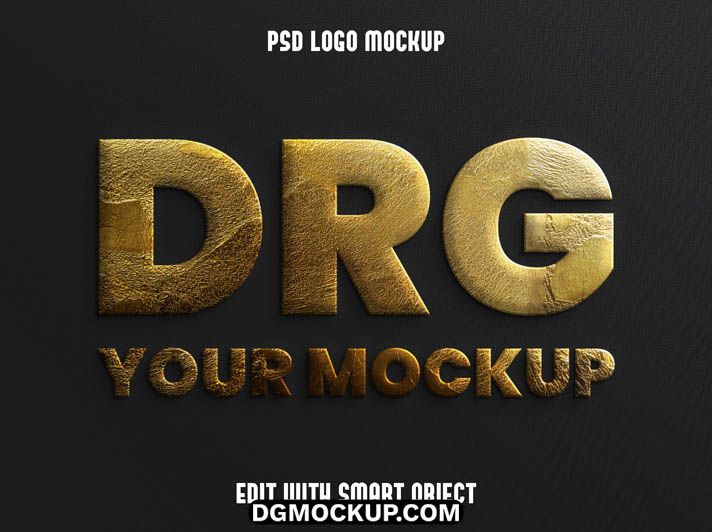The Luxury Gold 3D Logo Free PSD Mockup File is a premium-quality design resource perfect for showcasing your brand identity in an elegant and professional way. This mockup features a stunning gold metallic 3D effect that instantly adds prestige and sophistication Logo Mockup to your logo, making it ideal for luxury brands, high-end fashion, jewelry, hotels, or corporate presentations. The realistic texture, lighting, and shadows give your logo a polished and eye-catching appearance Free PSD Mockup that stands out in both digital and print displays. You can Also Download Free Business Cards.
Related Posts
- Golden Logo Realistic Free PSD Mockups
- Luxury Metal Pin Editable Photoshop PSD Mockup
- Surya 3D Logo Mockup Free Customizable PSD Download
- 3D Logo on Modern Office Wall Editable Free PSD Mockup
- 3D Silver Wall Logo PSD Mockup with Dust Wall Texture Free Download
This Luxury Gold 3D Logo Free PSD Mockup File is fully editable in Adobe Photoshop with smart object layers, allowing you to insert your own logo in just a few clicks. You can also adjust Advertisement design background colors, lighting effects, and shadows to match your brand’s style. The high-resolution file ensures Product Mockups your logo looks sharp and detailed, whether viewed on screen or in print materials. Perfect for branding presentations or client showcases, this mockup helps you present your design with elegance and impact. Download now to elevate your brand visuals. You Can Also Download Free 2025 Design Template.
Key Features
- Stunning gold metallic 3D logo effect for a premium look
- Features realistic textures, professional lighting, and soft shadows
- High-resolution PSD for sharp and detailed presentation results
- Easy to use with a smart object layer for your own logo
- Fully customizable background color and lighting effects
Why Choose This Template?
- Instantly give your logo a luxurious and sophisticated appearance
- Create a high-impact presentation for your brand identity
- Save time and money on creating complex 3D effects from scratch
- Completely free for both personal and commercial projects
How to Use
- Open the PSD file in Adobe Photoshop.
- Locate the smart object layer, usually labeled “Your Logo Here.”
- Double-click the smart object thumbnail to open a new window.
- Place your transparent logo design inside, then save and close the window.
- The gold 3D effect will be automatically applied to your logo.
- Adjust the background color or lighting layers to your preference.
Mockup Details
- File Format: PSD (Adobe Photoshop)
- Open File Size: 102 MB
- Compressed File Size: 46 MB
- Dimensions: 4200 px × 2800 px
- Resolution: 300 DPI
- Layers: 8 fully editable layers