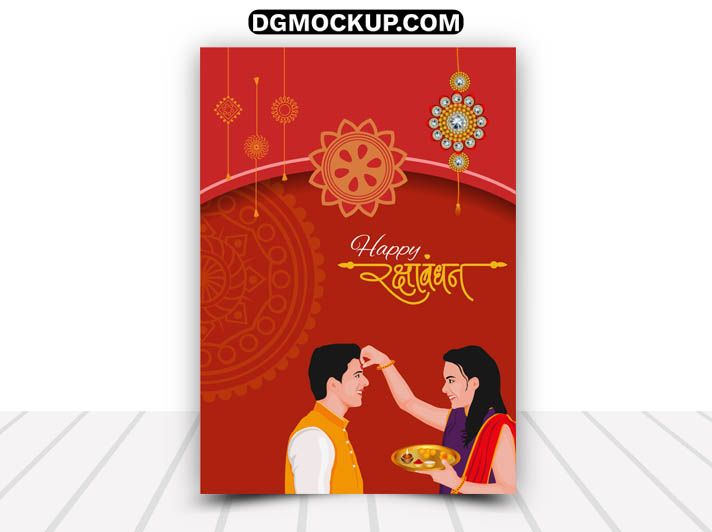Capture the Sister Applying Tilak – Raksha Bandhan Ceremony Free PSD heartfelt essence of sibling love with our Sister Applying Tilak – Raksha Bandhan Ceremony Free PSD template. This beautifully designed Photoshop Instagram Stories Template file illustrates the traditional Raksha Bandhan moment Social Media mockups where a sister lovingly applies tilak on her brother’s forehead before tying the rakhi. Perfect for creating emotional and festive greeting cards, social media posts, or brand promotions, this template brings together tradition and modern design Free PSD Mockup with stunning clarity. The PSD file is fully layered and well-organized, allowing for easy customization. You can Also Download Free Business Cards.
Related Posts
Funeral Flyer Poster Monochrome Style with Roses PSD
Elegant Floral Bold Mother’s Day Flyer PSD Template
Urban Club DJ Party Flyer Social Media Free PSD Template
Funeral Flyer Events Invitation Premium Free PSD Template
Modern Raksha Bandhan Flyer in Elegant Purple Tones Free PSD
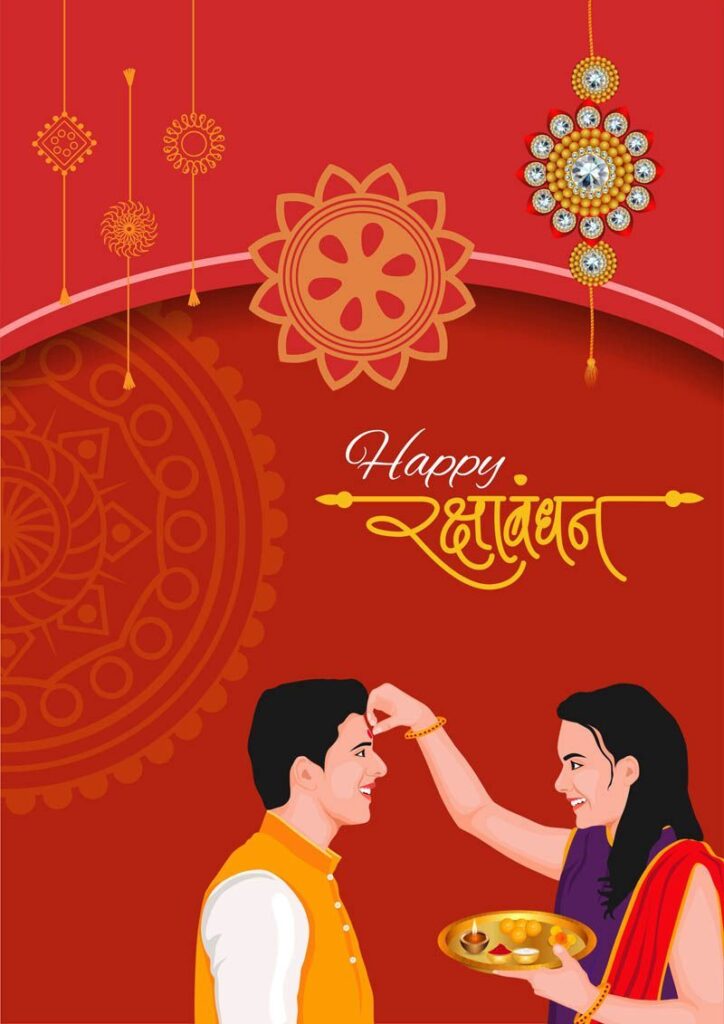
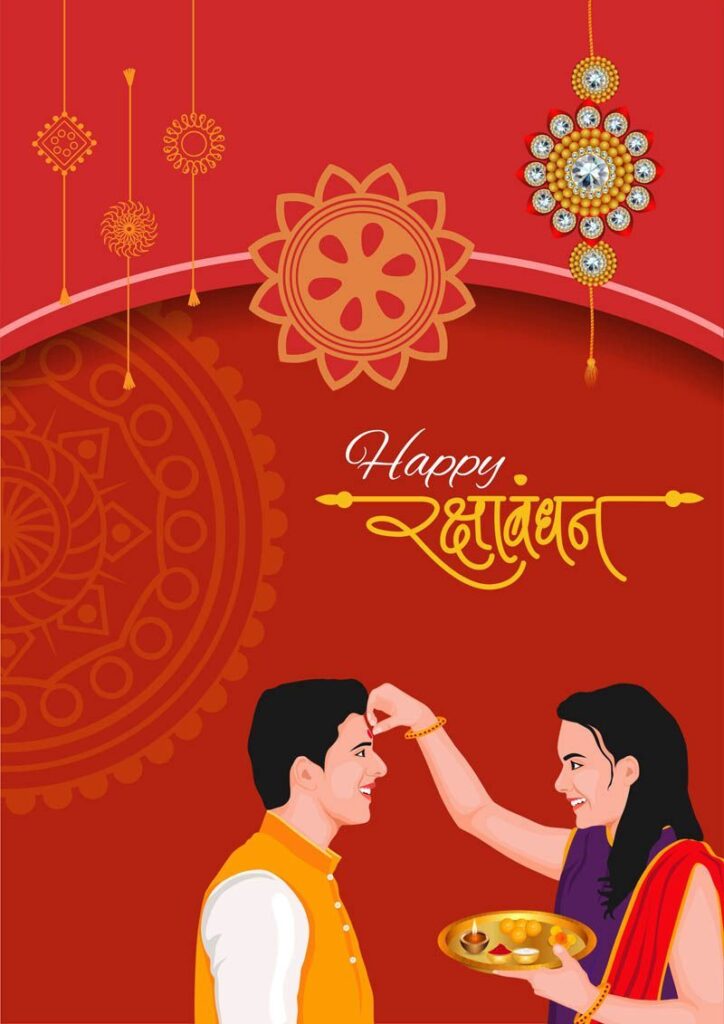
Key Features
- Beautiful illustration of a sister applying tilak in a Rakhi ceremony
- Heartfelt and traditional design that captures the festival’s essence
- High-resolution PSD, ideal for high-quality print and digital media
- Fully layered and easy to customize text and colors in Photoshop
- Perfect for greeting cards, social media, and festive brand promotions
Why Choose This Template?
- Create an emotional and culturally authentic Raksha Bandhan greeting
- Save time with a high-quality, professionally designed template
- A versatile asset for a wide range of personal and festive projects
- Completely free for both personal and commercial use
How to Use
- Open the PSD file in Adobe Photoshop.
- Use the Text Tool (T) to add your personalized wishes or promotional message.
- The illustration elements are on organized layers, allowing for easy adjustments.
- Customize the background color or add a subtle texture if desired.
- Save the final design as a high-quality JPG for sharing online or a PDF for printing.
Mockup Details
- File Format: PSD (Adobe Photoshop)
- Open File Size: 23 MB
- Compressed File Size: 10 MB
- Dimensions: 3000 px × 4242 px
- Resolution: 300 DPI
- Layers: 8 fully editable layers