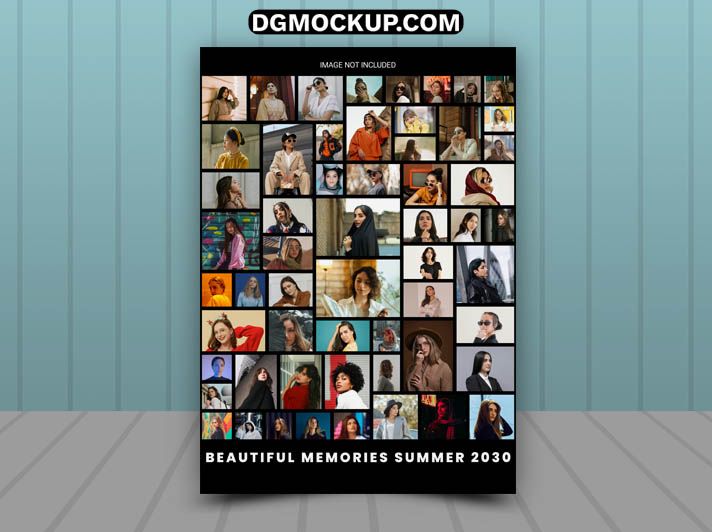Capture Memories Photo Collage Poster Photoshop Collage Template Free your most cherished moments in one beautiful layout with this Memories Photo Collage Poster Photoshop Collage Template Free, perfect Collage Photo Frame for birthdays, anniversaries, graduations, or travel highlights. This high-resolution PSD template is designed with clean grids and elegant photo placeholders that let you showcase multiple photo collage memories in a single, eye-catching poster. Whether you’re creating a personalized gift, decorating a wall, or sharing on social media, this Free PSD Template collage template brings your favorite photos together with style and simplicity. You Can Also Download Free Wedding Album Psd
Related Posts
- 19 Photo Customized Photo Collage Frame Free PSD Download
- 10 Grid Customized Photo Collage Frame Free PSD Template
- Free School Photo Collage Frame PSD Template 14 Photos
- Kids Photo Collage Grid Set Frame Free PSD Template
- Family Photo Collage Template PSD Free Download
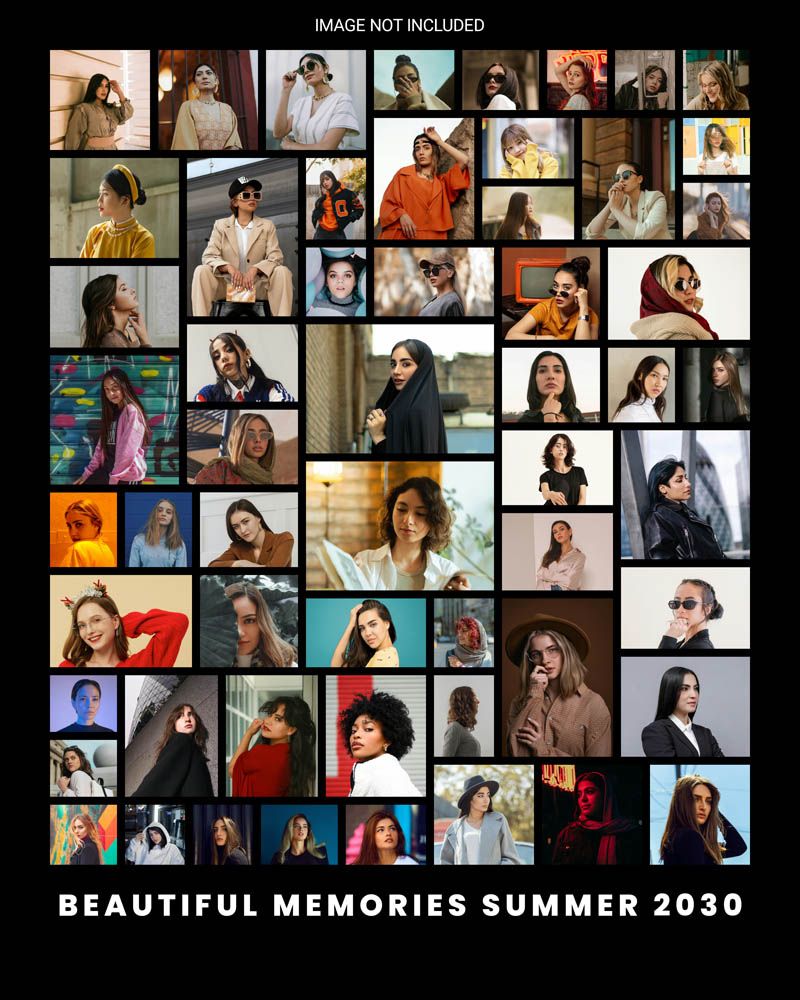 Fully Memories Photo Collage Poster Photoshop Collage Template Free editable in Adobe Photoshop, the smart object layers make it easy to insert your images, adjust colors, and add custom text. Ideal for photographers, event birthday designs planners, or anyone who loves documenting life’s milestones, this free template offers a creative and heartfelt way to tell Frame template your story. If you’re searching for a free Photoshop photo collage or a social media post memories poster template, this design is the perfect solution. Download now and turn your favorite snapshots into a lasting visual memory. You Can Also Download a Free 2025 Design Template.
Fully Memories Photo Collage Poster Photoshop Collage Template Free editable in Adobe Photoshop, the smart object layers make it easy to insert your images, adjust colors, and add custom text. Ideal for photographers, event birthday designs planners, or anyone who loves documenting life’s milestones, this free template offers a creative and heartfelt way to tell Frame template your story. If you’re searching for a free Photoshop photo collage or a social media post memories poster template, this design is the perfect solution. Download now and turn your favorite snapshots into a lasting visual memory. You Can Also Download a Free 2025 Design Template.
Key Features
- Clean grid layout for showcasing multiple photos together
- Elegant and simple design that highlights your cherished memories
- Ultra high-resolution (8000x10000px) for large-format printing
- Easy to use with smart object layers for simple image placement
- Fully customizable text and color options to match your style
Why Choose This Template?
- A beautiful way to tell a visual story with your favorite photos
- Perfect for creating personalized gifts for any special occasion
- Save time creating a complex and well-organized collage from scratch
- Completely free for both personal and commercial use
How to Use
- Open the PSD file in Adobe Photoshop.
- Locate the smart object layers for each photo placeholder in the layers panel.
- Double-click a smart object thumbnail to open a new window.
- Place your photo in the new window, resize if needed, then save and close it.
- Repeat this for all the photos you want to include in the collage.
- Use the Text Tool (T) to add a title or captions to your poster.
Mockup Details
- File Format: PSD (Adobe Photoshop)
- Open File Size: 93 MB
- Compressed File Size: 10 MB
- Dimensions: 8000 px × 10000 px
- Resolution: 300 DPI
- Layers: 8 fully editable layers